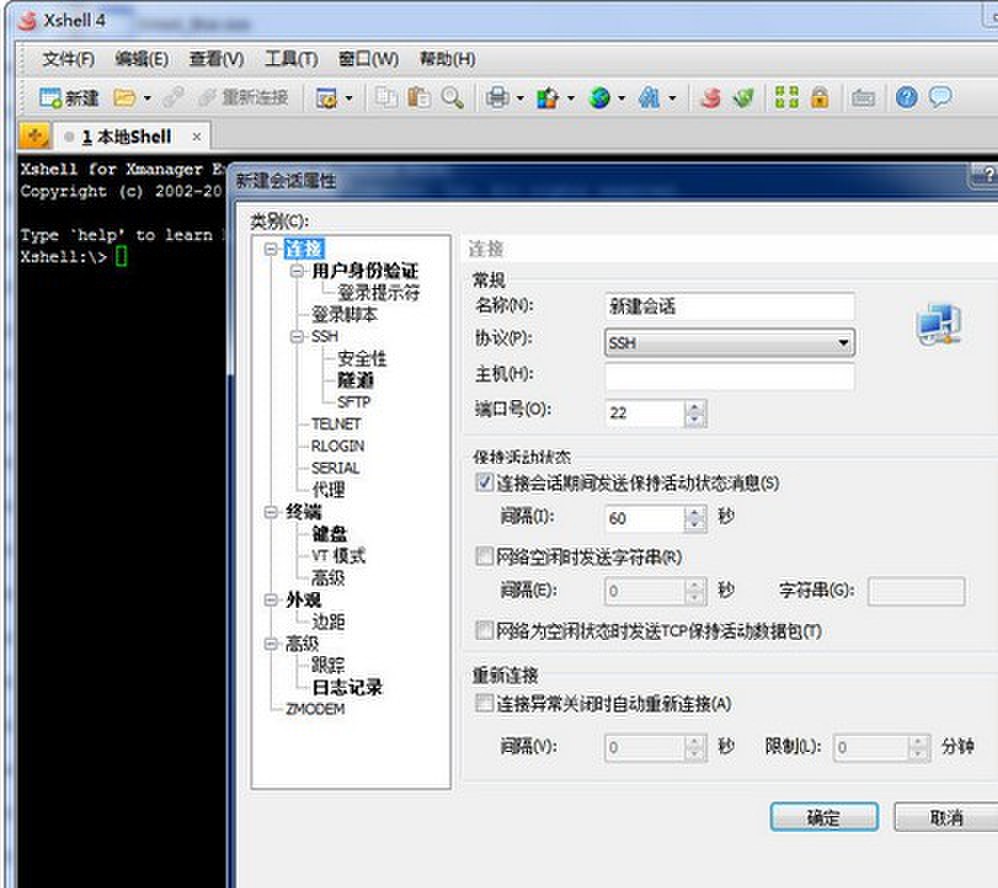软件标签:Xmanager
Xmanager是在Windows环境下使用的强大而好用的X Server 服务器软件。用户通过Xmanager可以把远程的UNIX/Linux桌面无缝地导入到自己的Windows PC。甚至当你的电脑是在内网或防火墙后,你也能通过SSH协议安全的运行远端的X应用程序。Xmanager包括多个服务器设置、多视觉和多显示器支持、多个用户设置、多个XDMCP会话及SSH安全性强化等各种功能。Xmanager为高级用户提供各种高级高级选项,为给首次使用的用户带来便利,提供简单的用户界面。Xmanager由Xmanager、Xconfig、Xbrowser、Xstart和各种Utility组成。
Xmanager是PC用X 服务器程序。远程UNIX/Linux的图形应用程序即 X 客户端可通过Xmanager导入到Windows画面。Xstart和Xbrowser用来运行远程X应用程序,导入远程主机的整个GUI桌面时运行Xmanager。Xconfig创建和管理Xmanager服务器配置文件。Xmanager配置文件用于设置窗口模式、字体目录、颜色等各种Xmanager选项。 Xbrowser可以查找远程UNIX/Linux主机后使用XDMCP协议来登陆远程主机。
Xbrowser除了XDMCP会话之外,也整合管理Xstart、Xshell、Xftp会话等。用户可以同时启动多个会话,也可以创建各主机的快捷图标。 通过Xstart可以在用户PC运行远程X应用程序,登陆远程主机时支持SSH、TELNET、RLOGIN、REXEC、RSH和LOCAL协议。利用Xstart可以在用户的Windows PC轻松执行远程主机的命令。
NetSarang Xmanager Enterprise 简繁体中文注册版 特点包括:
-可通过Xcongfig工具设置多个Xmanager设置;
-支持多用户的Windows终端环境;
-支持多个IP地址;
-支持本地资源数据库;
-通过热键转换键盘映射;
-支持多窗口下的Windows打印功能等。
-可通过Xcongfig工具设置多个Xmanager设置;
-支持多用户的Windows终端环境;
-支持多个IP地址;
-支持本地资源数据库;
-通过热键转换键盘映射;
-支持多窗口下的Windows打印功能等。
Xmanager Enterprise 5 Build 0738, Sep 07, 2015
ADD: [Xshell] Added the option to include new line character when selecting the entire last line
ADD: [Xshell] Script to change tab names
ADD: [Xftp] Suppress disconnection confirmation dialog box when exiting from Xftp
ADD: [Common] Arcfour128, Arcfour256 Cipher Algorithm added
ADD: [Common] Supports for encrypt-then-mac (EtM) MAC modes
MOD: [Xmanager] XDMCP sessions now open in windowed mode by default
MOD: [Xshell] Screen lock is disabled when
FIX: [Xmanager] Program stops responding when right clicking the title bar in full screen mode
FIX: [Xshell] Prevent auto line wrap for logging
FIX: [Xshell] Abnormal termination when closing a tab in single process mode
FIX: [Xshell] Conflicts when running concurrent sessions
FIX: [Xshell] Crash issue when migrating from older version
FIX: [Xshell] Ctrl+Alt and Alt Gr option diable/enable issue
FIX: [Xshell] Custom key map overwrite issue
FIX: [Xshell] Font list doesn’t appear when opening Xshell while the option window is open
FIX: [Xshell] Full screen view controls not working properly
FIX: [Xshell] Issue with pasting texts to duplicated channels
FIX: [Xshell] Local only option does not work for Dynamic (SOCKS4/5) tunneling
FIX: [Xshell] Old parameter used for user defined text editor does not work
FIX: [Xshell] Problem using en command on Cisco equipment
FIX: [Xshell] Uploading a Korean titled file when Xftp is running in English, the file name breaks
FIX: [Xshell] When accessing the menu, the access key mark appears
FIX: [Xshell] When in global input mode, direct input to terminal generates random characters
FIX: [Xshell] When many sessions are open, the session dialog box takes a long time to appear
FIX: [Xshell] Running a concurrent sessions outside of Xshell does not work properly
FIX: [Xftp] After entering a folder created from the desktop view, you cannot navigate to the top
FIX: [Xftp] Tab stops responding when creating a new file in a remote FTP connection
FIX: [Xftp] Tree view does not work properly under remote folders
FIX: [Xshell/Xftp] Permission issue for session folder
注册使用:
1、首先运行压缩包中的安装程序进行安装原版程序!
2、运行压缩包中的kg_sd173.com.exe!
3、输入你的信息到kg_sd173.com.exe,点击Generate按钮生成你的专用序列号!
4、用刚刚获得的序列号注册程序!
5、恭喜你,你成功了!^_^
1、首先运行压缩包中的安装程序进行安装原版程序!
2、运行压缩包中的kg_sd173.com.exe!
3、输入你的信息到kg_sd173.com.exe,点击Generate按钮生成你的专用序列号!
4、用刚刚获得的序列号注册程序!
5、恭喜你,你成功了!^_^
软件无法下载?不知道解压密码?微信关注订阅号"闪电下载"获取
本帖长期更新最新版 请收藏下载!版权声明:本站提的序列号、注册码、注册机、破解补丁等均来自互联网,仅供学习交流之用,请在下载后24小时内删除。