Maxwell Studio5破解版带来全新的渲染体验,通过Studio,Maxwell渲染可用于任何3D平台。 您可以以任何兼容格式导出模型,将其导入Studio中,然后在其中调整摄影机,分配和编辑材质,设置环境和照明并启动渲染。Maxwell Studio没有任何建模工具,因此您必须首先在另一个3D应用程序中对场景建模,然后将其导出为合理的格式。Maxwell Render支持的文件格式MXS,OBJ,STL,LWO,NFF,XC2,DXF,3DS,XML,FBX,PLY和DAE(Collada)。将该几何导入到Maxwell Studio中,您可以在其中创建、编辑和应用材质、设置灯光和摄影机,然后最后发送场景进行渲染。此外,您还可以打开和编辑由Maxwell Studio或任何Maxwell插件创建的现有MXS文件。Studio仍然可以用作由插件生成的MXS文件的调试工具。如果渲染效果与预期不符,则可以在Studio中打开MXS,并检查所有设置是否符合您的预期(材质分配,相机/渲染设置,Physical Sky设置等)。

软件特色
1、真实导入
直接使用Maxwell Render渲染RealFlow™粒子,在渲染时对点云进行网格划分。
2、公开赛
皮克斯开放细分功能仅在渲染时细分对象表面,从而节省空间和数据传输。
3、网络渲染
使用所有计算机渲染一幅图像,或将每台计算机设置为渲染一个动画帧。完全的控制和灵活性。
4、内存保存实例
实例是渲染时节省内存的好方法。它们非常适合在场景中创建植被,砖块,家具或任何其他广泛重复的几何图形。
5、频道
Alpha,Z缓冲区,阴影,材质ID,对象ID,运动矢量,粗糙度,菲涅耳,法线等。创建自定义alpha的无限“层”,并将任何对象添加到这些层以隔离它们。
6、额外采样
定义要渲染的图像的特定区域,使其比其他区域更高的采样级别–将所有渲染功能专用于最需要的区域。
7、深层合成
深色图像格式可存储每个像素的颜色以及深度信息,从而更轻松地将渲染的对象合成在一起,并消除了麻烦的边缘伪像。以rgba或alpha格式导出为EXR或DTEX格式。
8、PYTHON脚本
Python SDK允许您编写自定义工具,例如从MXI序列中提取某些通道,动态创建素材,网络渲染管理等等。
9、伦比克
Alembic文件格式允许非常有效地存储几何图形和其他场景数据,现在可以直接在Maxwell中引用这些格式。对Alembic的支持包括静态和动画几何以及粒子。它还可与Exocortex CRATE Alembic插件套件一起使用。
软件功能
1、基本工作流程
Maxwell Studio没有任何建模工具,因此您必须首先在另一个3D应用程序中对场景建模,然后将其导出为上述任何格式。
将该几何导入到Maxwell Studio中,您可以在其中创建,编辑和应用材质,设置灯光和摄影机,然后最后发送场景进行渲染。
此外,您还可以打开和编辑由Maxwell Studio或任何Maxwell插件创建的现有MXS文件。
2、功能性
导入几何
设置对象的属性(位置,旋转,缩放,枢轴,平滑,法线等)
使用UV投影仪应用纹理
创建,编辑和应用材质和灯光
在OpenGL视口中可视化3D场景
创建多个摄像机并调整其位置和参数
将场景对象组织到组的层次结构中
设置“物理天空”选项,并在OpenGL视口中查看“天空”设置的交互表示
完全可自定义的布局以及保存布局的能力
预设几何,场景,材质和布局的库
快速的交互式预览(Maxwell Fire),用于交互式渲染场景并实时显示更改
3、VRSCENE进口商
您可以从V-Ray导入或拖放任何.vrscene文件。 Studio会转换材质,灯光和环境。
但是,并非所有的材质和贴图类型都会被转换。 Studio会在标准VRayMtl方面做得不错,但至少暂时不会翻译其他材料,例如VRayCarPaintMtl,VRayBlendMtl或地图(例如VRayDirt)。
主要特色
1、无与伦比的现实主义
无偏光谱射线追踪设计用于完全模拟现实世界中的光和材料。没有技巧 只是精确的现实世界物理。
2、互动
Maxwell的交互式引擎为您提供即时反馈,以调整照明,材料和相机设置。
3、数千种材料
我们数百种在线资料 材料基于真实的光学特性,创造了无与伦比的真实感。材料助理将帮助您在几秒钟内创建完美优化的材料!
4、降噪器
降噪器功能可提供更快的结果(2倍至6倍),并在较低的采样水平下获得更高的质量。阅读 或观看。
5、多灯
可以在渲染过程中和渲染之后更改光强度,从而根据需要保存尽可能多的图像-全部都来自一个渲染。
6、现实相机模型
设置光学特性,例如光圈,焦距,快门速度,ISO,胶片尺寸等。获得景深,散景,散射和曝光效果,以增强真实感。
7、精确的3D运动模糊
精确的3D运动模糊可以处理无限的子步骤,并且可以设置为用于模仿长时间曝光效果(例如光迹)的静态相机,或用于显示快速移动物体的运动模糊效果的胶卷相机。
8、物理天空
各种实际的,物理上正确的变量可控制天空和照明的外观,包括地球的位置,时间,太阳的纵横比和大气。
9、体积
创建大的大气雾霾效果或浓雾,与多种格式的粒子文件兼容,包括RealFlow .bin,OpenVDB和直接来自Maya和Houdini的密度场/体素。
10、海
创建逼真的海洋表面和波浪来控制水深和表面尺寸。从游泳池到大海。
11、头发
逼真的头发渲染,与Maya Shave和Haircut,Maya头发,3ds Max头发,Cinema 4D头发和Ornatrix兼容。可以使用任何麦克斯韦材料。
12、草皮
在选定的几何图形上创建逼真的草或毛皮。旨在提供最大程度的控制和无可挑剔的细节。
Maxwell 5的新功能
1、新的MULTI-GPU引擎
与高端CPU相比,完全重写的MULTI-GPU引擎提供了超过50倍的提速,保持了Maxwell的质量,并在几分钟甚至几秒钟内提供了结果。
2、云渲染服务。随时为您准备。
新的云渲染服务已集成在Maxwell Studio和受支持的插件中。只需单击一个按钮,Maxwell场景将通过云中可用的最快的机器(96核)进行渲染。
3、増强的交互性和稳定性
FIRE(快速交互式渲染)现在更快,经过优化,可以立即更新并反映场景中的变化,从而提供了出色的交互式工作流程
4、GPU中的添加材料
带有添加层的材料现在可以使用GPU,从而增加了与大多数Maxwell材料的兼容性
5、程序纹理
通过自动跨多个对象或平铺表面随机化纹理属性,可以为场景添加更多可变性和真实感。
6、V-Ray场景导入
导入原始V-Ray场景并将其自动转换为Maxwell。仅在Maxwell Studio中受支持。 插件集成即将推出。
7、灯组(多灯)
现在,可以像在Multilight“混音器”中的单个发射器一样对灯光进行分组和控制。在使MXI文件保持更紧凑,减少内存占用并降低具有许多发射器的场景中的复杂性方面很有用。
8、在Studio和Render中均支持高分辨率(4K)屏幕
现在Studio和Maxwell Render界面能够适应4K或更高分辨率的高分辨率显示器。
9、改善工作流程
嵌套引用可以更好地管理具有深层次结构的大型场景,从而优化文件大小。现在可以在几个子文件夹级别搜索依赖关系,从而简化资产管理。
安装激活教程
1、在本站下载并解压,如图所示,得到以下内容
2、双击运行maxwell_studio_5.0.2.21.release_win64.exe安装,勾选接受协议
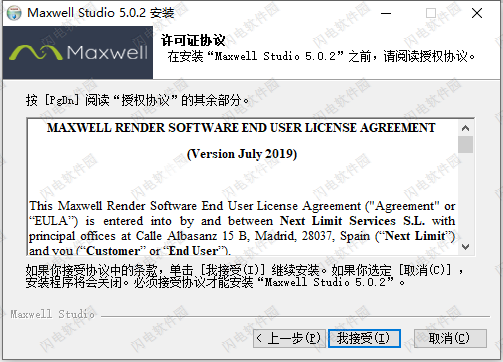
3、选择组件,点安装
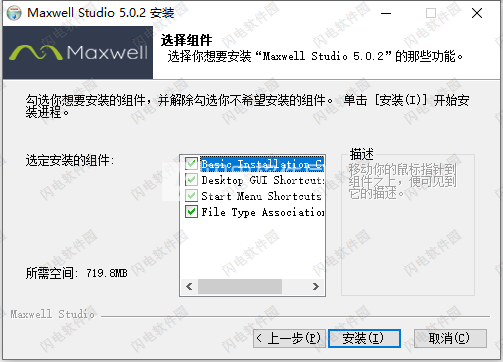
4、根据提示,如图所示,Maxwell Render安装位置

5、按照提示依次完成相关组件的授权服务器的安装,最终全部完成

5、按照提示依次完成相关组件的授权服务器的安装,最终全部完成
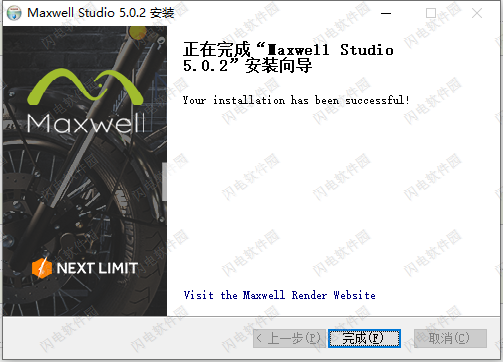
6、然后根据实际情况自行选择相关插件的安装,具体包括(Maxwell_5.0_for_formZ_8,maxwell_after_effects_5.0_win,maxwell_ARCHICAD_v4.1.4_WIN,Maxwell_for_Cinema_4D-5.0-win,Maxwell_for_Rhino-5.0-win,Maxwell_for_SketchUp-5.0-win,Maxwell_for_SolidWorks-4.1.7,maxwell_modo_v4.1.2_WIN,maxwell_nuke_4.1.0.1_win,maxwell_photoshop_4.1.0.1_win,maxwell_revit_v4.1.4,maxwell-max-4.1.3,maxwell-maya-win-4.1.3),这里就不再说明了,全部搞定后就开始进行破解,将maxwell_license.lic复制到C:\ProgramData\Next Limit\Maxwell\licenses\
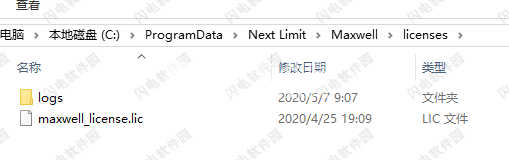
7、打开patched5.0.2.21文件夹,将mxcommon-x64-v90.dll、mxcommon-x64-v100.dll、mxcommon-x64-v110.dll、mxcommon-x64-v120.dll、mxcommon-x64-v140.dll复制到默认C:\Program Files\Next Limit\Maxwell Render 5中,点击替换目标中的文件
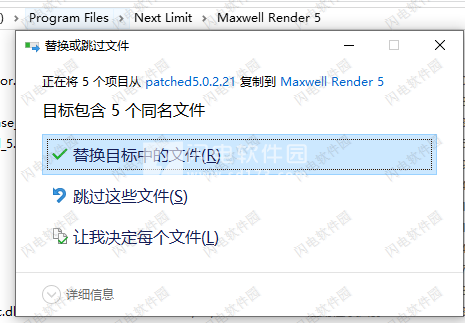
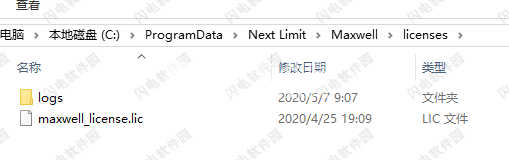
7、打开patched5.0.2.21文件夹,将mxcommon-x64-v90.dll、mxcommon-x64-v100.dll、mxcommon-x64-v110.dll、mxcommon-x64-v120.dll、mxcommon-x64-v140.dll复制到默认C:\Program Files\Next Limit\Maxwell Render 5中,点击替换目标中的文件
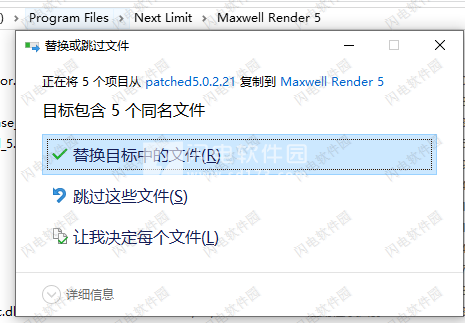
8、将x64-v90、x64-v100、x64-v110、x64-v120、x64-v140几个文件夹中的内容逐个复制到默认安装位置C:\Program Files\Next Limit\Maxwell Render 5中,点击替换目标中的文件,一直到全部替换完成
将.mxcommon-x64-v90.dll and mxpublic-x64-v90.lib复制放到C:\Program Files\Next Limit\Maxwell Render 5\sdk\lib\x64-v90
将.mxcommon-x64-v90.dll and mxpublic-x64-v90.lib复制放到C:\Program Files\Next Limit\Maxwell Render 5\sdk\lib\x64-v90
将mxcommon-x64-v100.dll and mxpublic-x64-v100.lib复制到C:\Program Files\Next Limit\Maxwell Render 5\sdk\lib\x64-v100
将mxcommon-x64-v110.dll and mxpublic-x64-v110.lib 复制到 C:\Program Files\Next Limit\Maxwell Render 5\sdk\lib\x64-v110
将mxcommon-x64-v120.dll and mxpublic-x64-v120.lib 复制到 C:\Program Files\Next Limit\Maxwell Render 5\sdk\lib\x64-v120
将mxcommon-x64-v140.dll and mxpublic-x64-v140.lib 复制到 C:\Program Files\Next Limit\Maxwell Render 5\sdk\lib\x64-v140
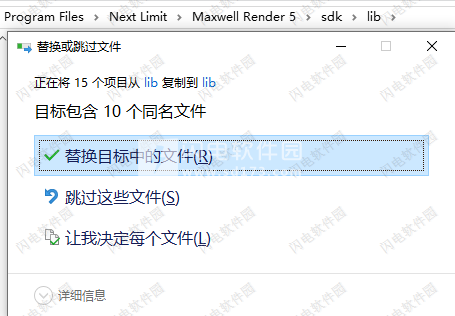
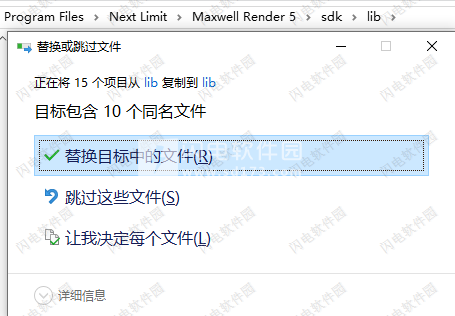
新功能
5.2.0.45 Release Notes - Release Date: Thu, 09 Mar 2021
Maxwell
Improvements
- Denoiser’s new approach. Better integration in the render engine. One-pass render, multi-layered MXI, the Denoiser image is treated as another channel and is included in the MXI file, so its information does not get lost; better memory management because of tiling options and new fine-tuning options to control the Denoiser strenght.
- Denoiser parameters exposed: Tiling. Maximum Tile Size. Color Influence (kc1). Color Influence (kc2). Feature Influence (kf). Final Pass Strength (kc4). Filter Radius. Firefly Remover.
- A new modal panel shows up while the render is being re-denoised.
- New “refresh” controls in the render viewport to refresh the render, the denoiser channel or both.
- New option for Channel controls positions in Preferences > Appearance (Bottom-Left and Bottom-Right). Shortcuts on Windows: Ctrl + Alt + NumPad 1 and 2. Shortcuts on MacOS: Option + Command + NumPad 1 and 2.
- New option for Refresh controls positions in Preferences > Appearance (Top-Left, Top-Right, Bottom-Left and Bottom-Right). Shortcuts on Windows: Ctrl + Alt + NumPad 4, 5, 7 and 8. Shortcuts on MacOS: Option + Command + NumPad 4, 5, 7 and 8.
Changes
- Command line parameter -denoise removed. To activate the denoiser through the command line the user must enable the denoiser channel. Example: -channel:denoiser,on,8,png
- The Denoiser image output path field has been removed from the panel as now it’s treated as any other channel; thus, the denoised image will be saved next to the main render and with the same name plus _denoiser.
- Denoiser auto-configuration now sets Position channel in world coordinates, and Normals channel in camera coordinates by default. If the user enabled any of those channels, denoiser auto-configuration will respect the channels’ configuration set by the user.
- The Denoiser will be applied in “preview quality” for intermediate SLs until SL 12. For SL 12 and beyond the denoiser runs in “final quality”, as well as for the last denoiser update when the render ends, no matter the final SL.
- Default Priority set to “Below Normal”.
- The mximerge application -coopdenoiser command-line flag has been removed.
- The Draft engine disables extra-sampling and continues instead of failing when extra-samping is enabled.
- Process Priority becomes an application setting, still overridable by command-line parameter -p or -priority
- Deprecated command line parameter -channels removed.
Fixes
- Wrong data issues with TIFF images and LZW compression on Linux and Windows platforms (including Maxwell Cloud nodes).
- Maxwell Render never ended in nogui mode if the denoiser was active, and a forbidden denoiser parameters combination was set by mistake in the MXS: auto-configure:fast + shadow-denoiser:on.
- BSDF blending proportions of materials could not be accurate when the material was applied to an object with object opacity different than 100%.
- Intensity correction was not correct for some additive materials.
- Crash with reflectance channel + material with reflectance textures with no tiling.
- The License Activator on Mac was copying the floating licenses in the wrong folder.
- (MacOS only) Quicklook had a memory leak.
- In FIRE CPU (CPU Draft engine) Spot Lights in projector mode were not working.
Known Issues
- MaxwellScatter extension removes MaxwellScatter extension from the scattered objects (if they have).
- Benchwell stops sometimes before the benchmark test has finished. We don’t allow uploading the results in that case.
Maxwell GPU
New Features
- NVIDIA Ampere graphics cards support.
- Multilight is now supported by the GPU engine.
- Multi-GPU dynamic balance. Less samples are expected from cards that had less performance in past rendering passes.
- Emitter + BSDF now works in GPU. It is restricted to one emitter per material.
- Samples rebalance: Threads of one pixel can help other pixels if they need to. This helps that the image sampling level is more homogeneous. This can make that, in some scenes, Maxwell will require more time to reach the same SL, but more complicated parts of the image will have less noise at the same SL. Also, less computing power will be invested in easy parts, like the sky. In general, the computing power will be used more efficiently.
Improvements
- Speed improvement in multi-gpu.
- Improved the way in how certain calculations are done within the GPU engine that should help minimize certain precision issues regarding two surfaces being too close to each other and far away from the camera. (i.e. putting an emitter too close behind an AGS could make the rays skip the emitter if they are far from the center of the scene).
- Render Region and Blow-up Region are not supported in the GPU engine, now the region is reset to Full Frame before the render starts.
Changes
- Upgrade to CUDA 11.1. Minimum NVIDIA drivers required: Windows: 456.38. Linux: 455.23.
- CUDA 11 drops support for the following operating systems: Windows 7. Windows 8. Windows Server 2012 R2.
- CUDA 11 drops support for Kepler 3.0 and 3.2 graphics cards (https://en.wikipedia.org/wiki/CUDA): GeForce GTX 770, GeForce GTX 760, GeForce GT 740, GeForce GTX 690, GeForce GTX 680, GeForce GTX 670, GeForce GTX 660 Ti, GeForce GTX 660, GeForce GTX 650 Ti BOOST, GeForce GTX 650 Ti, GeForce GTX 650, GeForce GTX 880M, GeForce GTX 780M, GeForce GTX 770M, GeForce GTX 765M, GeForce GTX 760M, GeForce GTX 680MX, GeForce GTX 680M, GeForce GTX 675MX, GeForce GTX 670MX, GeForce GTX 660M, GeForce GT 750M, GeForce GT 650M, GeForce GT 745M, GeForce GT 645M, GeForce GT 740M, GeForce GT 730M, GeForce GT 640M, GeForce GT 640M LE, GeForce GT 735M, GeForce GT 730M, Quadro K5000, Quadro K4200, Quadro K4000, Quadro K2000, Quadro K2000D, Quadro K600, Quadro K420,Quadro K500M, Quadro K510M, Quadro K610M, Quadro K1000M, Quadro K2000M, Quadro K1100M, Quadro K2100M, Quadro K3000M, Quadro K3100M, Quadro K4000M, Quadro K5000M, Quadro K4100M, Quadro K5100M, NVS 510, Quadro 410, Tesla K10, GRID K340, GRID K520, GRID K2.
- In order to keep compatibility for the GPU engine with Windows 7/8/Server 2012 R2, for Maxwell Render 5.2.0 and future Maxwell 5 versions, Maxwell Render, Maxwell Studio and the plug-ins will be available in two flavors for Windows:
Windows 7 installer. CUDA 10 based, which supports the following NVIDIA architectures: Maxwell. Pascal. Volta. Turing.
Windows 10 installer. CUDA 11 based, which supports the following NVIDIA architectures: Maxwell. Pascal. Volta. Turing. Ampere.
Fixes
- GPU statistics did not show correct render progress.
- GPU stopped at a much higher SL than requested.
- GPU crashed when having more than one emitter per material.
- GPU ghost bsdf (Transmittance white + Nd = 1 + K = 0) was rendering as opaque if the material had more than one bsdf and the attenuation was set to 1 nm.
- BSDF blending proportions of materials might not be accurate when the material was applied to an object with object opacity different than 100%.
- Intensity correction was not correct for some additive materials.
- MXI files generated by the GPU engine could not be merged.
- Tiling X or Y with global map did not work properly in the GPU engine.
- Maxwell froze with instances to nulls with emitter materials.
- The GPU engine couldn’t find some textures on some pack & go conditions.
- The GPU engine could crash using multi-gpu with IBL on consecutive renders with different resolutions.
Maxwell Studio
New Features
Added the new Denoiser options to the Attributes panel > Render Options > Scene tab > Denoiser section.
- Tiling and Max Tile Size
- Fine-tuning options: Color Influence 1 and 2, Feature Influence, Final Pass, Filter Radius and Firefly Remover.
Improvements
- Improved the readability of the text fields when editing them.
- When activating the material preview auto-update, the preview is refreshed (FIRE will be stopped to avoid conflicts).
- UI minor improvements.
Changes
- FIRE default parameters changed to Quality 4 and SL 12.
- Default Priority set to “Below Normal”.
Fixes
- Crash with random uvs extension and displacement.
- The Global map did not show properly in the viewport.
- The Lat-Long Stereo camera creation triggered an error: “separation_map.png” not found.
- The Fish Stereo camera creation triggered several errors: “separation_map.png _map.png” not found.
_map.png” not found.
- FIRE did not update properly on Lat-Long/Fish Stereo parameters change.
- Studio installer was not able to detect and uninstall a previous Maxwell Render installation.
- Channels Output Mode “Separate/Embedded” option was not being written to the MXS file.
- Random crash starting Studio on macOS.
Known Issues
- Resources Browser makes Studio crash on widget resize in some rare cases.
- Studio won’t work on a remote desktop (Linux host).
MXED
New Features
- New Substance Designer assistant. It allows loading .sbsar files and editing their parameters directly from Maxwell. The material is automatically translated internally to a Maxwell material or you can permanently convert it to a Custom Maxwell material.
Network
Improvements
- The Cloud jobs now show in the Name field how many renders it has.
- Cloud jobs rows with one render show the current/target SL data of the render.
- The Maxwell Cloud ignores Search Paths in the MXS to improve dependency search time.
- Cloud job wizard now allows the user to set channels in the render parameters panel.
- The Network Monitor shows a “New Version” message on Maxwell Cloud updates when the user logs in.
Changes
- The “forgot password” link wasn’t working properly, now it opens portal.nextlimit.com/login/remember directly in the default internet browser.
Fixes
- Cloud job resolucion with locked pixel aspect was not taking into account the original output resolution of the scene and used 4:3 always instead.
- Linux: Wrong file type filter on missing dependencies dialog when sending a cloud job.
- There were some missing render parameters in the network job wizard UI: Render Engine, Motion Blur, Displacement and Dispersion.
- The user couldn’t log-in in Maxwell Cloud through Network Monitor if the password contained the character “%”.
SDK
Changes
- Cmaxwell::getRenderParameter tRenderParameter new signature. The old one remains for backward compatibility.
tRenderParameter new signature. The old one remains for backward compatibility.
- New maxwellcommon.h header.
Maxwell
Improvements
- Denoiser’s new approach. Better integration in the render engine. One-pass render, multi-layered MXI, the Denoiser image is treated as another channel and is included in the MXI file, so its information does not get lost; better memory management because of tiling options and new fine-tuning options to control the Denoiser strenght.
- Denoiser parameters exposed: Tiling. Maximum Tile Size. Color Influence (kc1). Color Influence (kc2). Feature Influence (kf). Final Pass Strength (kc4). Filter Radius. Firefly Remover.
- A new modal panel shows up while the render is being re-denoised.
- New “refresh” controls in the render viewport to refresh the render, the denoiser channel or both.
- New option for Channel controls positions in Preferences > Appearance (Bottom-Left and Bottom-Right). Shortcuts on Windows: Ctrl + Alt + NumPad 1 and 2. Shortcuts on MacOS: Option + Command + NumPad 1 and 2.
- New option for Refresh controls positions in Preferences > Appearance (Top-Left, Top-Right, Bottom-Left and Bottom-Right). Shortcuts on Windows: Ctrl + Alt + NumPad 4, 5, 7 and 8. Shortcuts on MacOS: Option + Command + NumPad 4, 5, 7 and 8.
Changes
- Command line parameter -denoise removed. To activate the denoiser through the command line the user must enable the denoiser channel. Example: -channel:denoiser,on,8,png
- The Denoiser image output path field has been removed from the panel as now it’s treated as any other channel; thus, the denoised image will be saved next to the main render and with the same name plus _denoiser.
- Denoiser auto-configuration now sets Position channel in world coordinates, and Normals channel in camera coordinates by default. If the user enabled any of those channels, denoiser auto-configuration will respect the channels’ configuration set by the user.
- The Denoiser will be applied in “preview quality” for intermediate SLs until SL 12. For SL 12 and beyond the denoiser runs in “final quality”, as well as for the last denoiser update when the render ends, no matter the final SL.
- Default Priority set to “Below Normal”.
- The mximerge application -coopdenoiser command-line flag has been removed.
- The Draft engine disables extra-sampling and continues instead of failing when extra-samping is enabled.
- Process Priority becomes an application setting, still overridable by command-line parameter -p or -priority
- Deprecated command line parameter -channels removed.
Fixes
- Wrong data issues with TIFF images and LZW compression on Linux and Windows platforms (including Maxwell Cloud nodes).
- Maxwell Render never ended in nogui mode if the denoiser was active, and a forbidden denoiser parameters combination was set by mistake in the MXS: auto-configure:fast + shadow-denoiser:on.
- BSDF blending proportions of materials could not be accurate when the material was applied to an object with object opacity different than 100%.
- Intensity correction was not correct for some additive materials.
- Crash with reflectance channel + material with reflectance textures with no tiling.
- The License Activator on Mac was copying the floating licenses in the wrong folder.
- (MacOS only) Quicklook had a memory leak.
- In FIRE CPU (CPU Draft engine) Spot Lights in projector mode were not working.
Known Issues
- MaxwellScatter extension removes MaxwellScatter extension from the scattered objects (if they have).
- Benchwell stops sometimes before the benchmark test has finished. We don’t allow uploading the results in that case.
Maxwell GPU
New Features
- NVIDIA Ampere graphics cards support.
- Multilight is now supported by the GPU engine.
- Multi-GPU dynamic balance. Less samples are expected from cards that had less performance in past rendering passes.
- Emitter + BSDF now works in GPU. It is restricted to one emitter per material.
- Samples rebalance: Threads of one pixel can help other pixels if they need to. This helps that the image sampling level is more homogeneous. This can make that, in some scenes, Maxwell will require more time to reach the same SL, but more complicated parts of the image will have less noise at the same SL. Also, less computing power will be invested in easy parts, like the sky. In general, the computing power will be used more efficiently.
Improvements
- Speed improvement in multi-gpu.
- Improved the way in how certain calculations are done within the GPU engine that should help minimize certain precision issues regarding two surfaces being too close to each other and far away from the camera. (i.e. putting an emitter too close behind an AGS could make the rays skip the emitter if they are far from the center of the scene).
- Render Region and Blow-up Region are not supported in the GPU engine, now the region is reset to Full Frame before the render starts.
Changes
- Upgrade to CUDA 11.1. Minimum NVIDIA drivers required: Windows: 456.38. Linux: 455.23.
- CUDA 11 drops support for the following operating systems: Windows 7. Windows 8. Windows Server 2012 R2.
- CUDA 11 drops support for Kepler 3.0 and 3.2 graphics cards (https://en.wikipedia.org/wiki/CUDA): GeForce GTX 770, GeForce GTX 760, GeForce GT 740, GeForce GTX 690, GeForce GTX 680, GeForce GTX 670, GeForce GTX 660 Ti, GeForce GTX 660, GeForce GTX 650 Ti BOOST, GeForce GTX 650 Ti, GeForce GTX 650, GeForce GTX 880M, GeForce GTX 780M, GeForce GTX 770M, GeForce GTX 765M, GeForce GTX 760M, GeForce GTX 680MX, GeForce GTX 680M, GeForce GTX 675MX, GeForce GTX 670MX, GeForce GTX 660M, GeForce GT 750M, GeForce GT 650M, GeForce GT 745M, GeForce GT 645M, GeForce GT 740M, GeForce GT 730M, GeForce GT 640M, GeForce GT 640M LE, GeForce GT 735M, GeForce GT 730M, Quadro K5000, Quadro K4200, Quadro K4000, Quadro K2000, Quadro K2000D, Quadro K600, Quadro K420,Quadro K500M, Quadro K510M, Quadro K610M, Quadro K1000M, Quadro K2000M, Quadro K1100M, Quadro K2100M, Quadro K3000M, Quadro K3100M, Quadro K4000M, Quadro K5000M, Quadro K4100M, Quadro K5100M, NVS 510, Quadro 410, Tesla K10, GRID K340, GRID K520, GRID K2.
- In order to keep compatibility for the GPU engine with Windows 7/8/Server 2012 R2, for Maxwell Render 5.2.0 and future Maxwell 5 versions, Maxwell Render, Maxwell Studio and the plug-ins will be available in two flavors for Windows:
Windows 7 installer. CUDA 10 based, which supports the following NVIDIA architectures: Maxwell. Pascal. Volta. Turing.
Windows 10 installer. CUDA 11 based, which supports the following NVIDIA architectures: Maxwell. Pascal. Volta. Turing. Ampere.
Fixes
- GPU statistics did not show correct render progress.
- GPU stopped at a much higher SL than requested.
- GPU crashed when having more than one emitter per material.
- GPU ghost bsdf (Transmittance white + Nd = 1 + K = 0) was rendering as opaque if the material had more than one bsdf and the attenuation was set to 1 nm.
- BSDF blending proportions of materials might not be accurate when the material was applied to an object with object opacity different than 100%.
- Intensity correction was not correct for some additive materials.
- MXI files generated by the GPU engine could not be merged.
- Tiling X or Y with global map did not work properly in the GPU engine.
- Maxwell froze with instances to nulls with emitter materials.
- The GPU engine couldn’t find some textures on some pack & go conditions.
- The GPU engine could crash using multi-gpu with IBL on consecutive renders with different resolutions.
Maxwell Studio
New Features
Added the new Denoiser options to the Attributes panel > Render Options > Scene tab > Denoiser section.
- Tiling and Max Tile Size
- Fine-tuning options: Color Influence 1 and 2, Feature Influence, Final Pass, Filter Radius and Firefly Remover.
Improvements
- Improved the readability of the text fields when editing them.
- When activating the material preview auto-update, the preview is refreshed (FIRE will be stopped to avoid conflicts).
- UI minor improvements.
Changes
- FIRE default parameters changed to Quality 4 and SL 12.
- Default Priority set to “Below Normal”.
Fixes
- Crash with random uvs extension and displacement.
- The Global map did not show properly in the viewport.
- The Lat-Long Stereo camera creation triggered an error: “separation_map.png” not found.
- The Fish Stereo camera creation triggered several errors: “separation_map.png
 _map.png” not found.
_map.png” not found.- FIRE did not update properly on Lat-Long/Fish Stereo parameters change.
- Studio installer was not able to detect and uninstall a previous Maxwell Render installation.
- Channels Output Mode “Separate/Embedded” option was not being written to the MXS file.
- Random crash starting Studio on macOS.
Known Issues
- Resources Browser makes Studio crash on widget resize in some rare cases.
- Studio won’t work on a remote desktop (Linux host).
MXED
New Features
- New Substance Designer assistant. It allows loading .sbsar files and editing their parameters directly from Maxwell. The material is automatically translated internally to a Maxwell material or you can permanently convert it to a Custom Maxwell material.
Network
Improvements
- The Cloud jobs now show in the Name field how many renders it has.
- Cloud jobs rows with one render show the current/target SL data of the render.
- The Maxwell Cloud ignores Search Paths in the MXS to improve dependency search time.
- Cloud job wizard now allows the user to set channels in the render parameters panel.
- The Network Monitor shows a “New Version” message on Maxwell Cloud updates when the user logs in.
Changes
- The “forgot password” link wasn’t working properly, now it opens portal.nextlimit.com/login/remember directly in the default internet browser.
Fixes
- Cloud job resolucion with locked pixel aspect was not taking into account the original output resolution of the scene and used 4:3 always instead.
- Linux: Wrong file type filter on missing dependencies dialog when sending a cloud job.
- There were some missing render parameters in the network job wizard UI: Render Engine, Motion Blur, Displacement and Dispersion.
- The user couldn’t log-in in Maxwell Cloud through Network Monitor if the password contained the character “%”.
SDK
Changes
- Cmaxwell::getRenderParameter
 tRenderParameter new signature. The old one remains for backward compatibility.
tRenderParameter new signature. The old one remains for backward compatibility.- New maxwellcommon.h header.
闪电小编说明:
Maxwell非常易于使用,Maxwell的渲染方法基于实际单位和设置,所以不必学习奇怪的新概念和一长串的渲染参数。创建和渲染场景非常简单,与其他渲染器相比,设置时间非常短。Maxwell Render具有真正的交互式预览工具Maxwell Fire(快速交互式渲染)。 Maxwell Fire在设置场景时提供即时结果。您可以在几秒钟内预览场景的照明和材质。户能够以超逼真的方式创建材质,设置灯光和相机以及渲染场景,从而产生与照片无法区分的图像。而且您可以使用Maxwell在您已经熟悉的建模软件的舒适环境中进行渲染。
软件无法下载?不知道解压密码?微信关注订阅号"闪电下载"获取
本帖长期更新最新版 请收藏下载!版权声明:本站提的序列号、注册码、注册机、破解补丁等均来自互联网,仅供学习交流之用,请在下载后24小时内删除。




















