
功能介绍
Autodesk VRED Professional 2020激活教程
1、本站下载压缩包,解压后获得安装包和注册机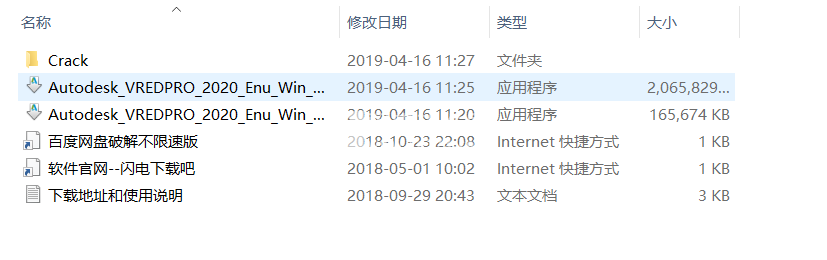
2、双击Autodesk_VREDPRO_2020_Enu_Win_64bit_dlm_001_002.sfx运行,先解压加载安装包
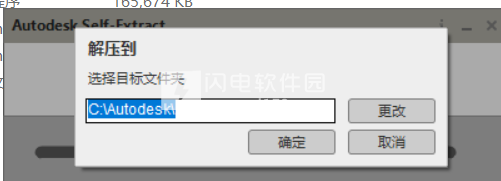
3、进入安装界面,开始安装
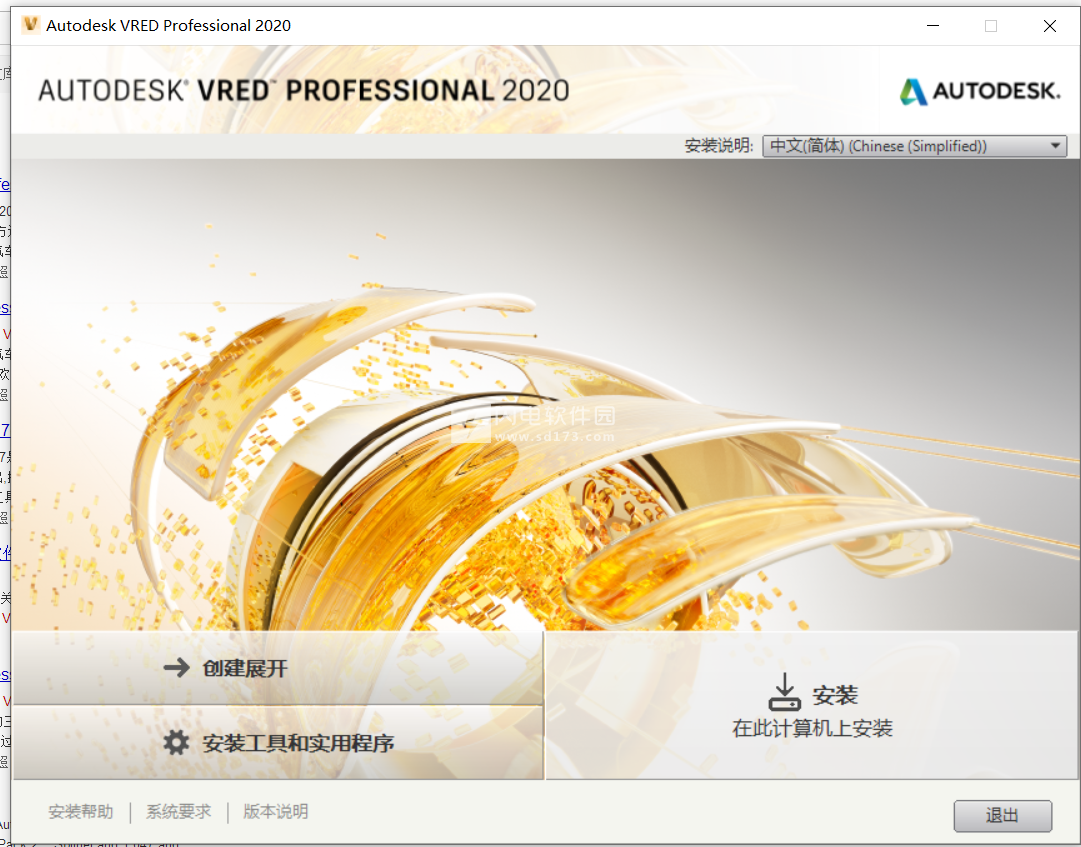
4、按照提示安装完成

5、此时断开网络,断网后,运行软件,点输入序列号
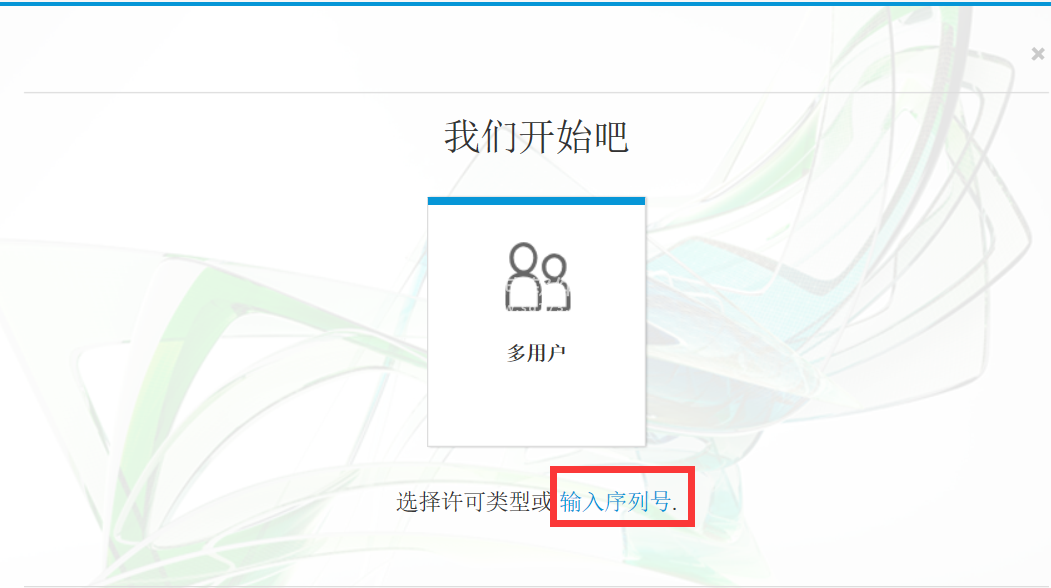
6、点我同意

7、点激活

8、输入序列号:666-69696969
密匙:886l1
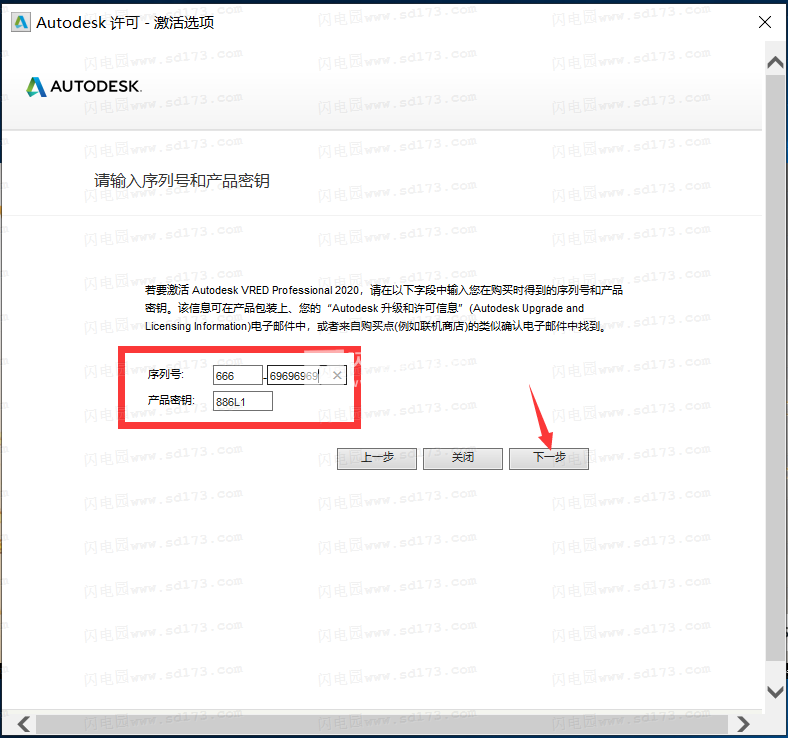
9、因为断网,提示失败,我们点关闭

10、重新运行软件,重复第7和第8步骤继续激活,进入激活码激活界面,我们点我有一个激活码
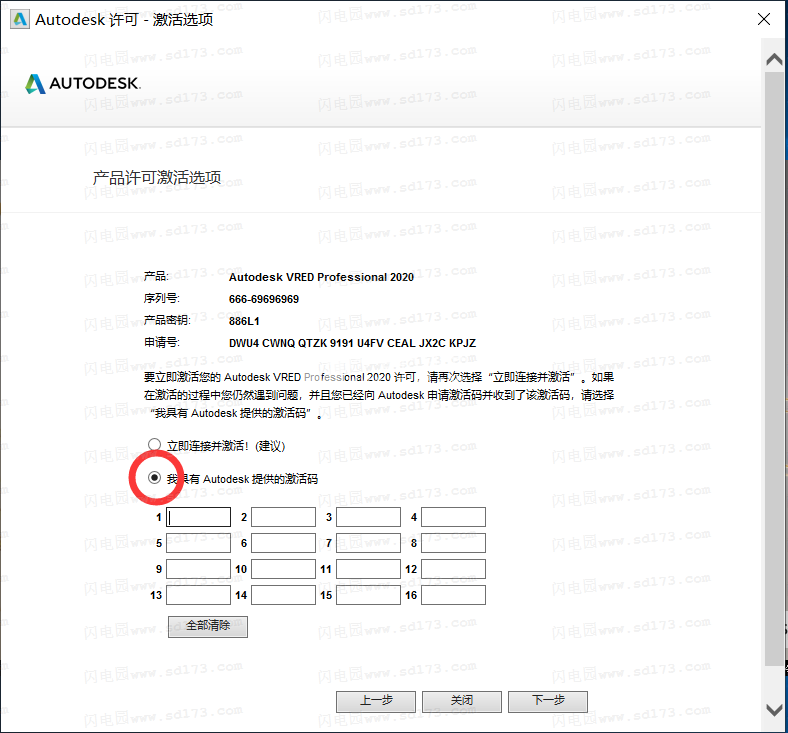
11、以管理员身份运行注册机,点patch打好补丁
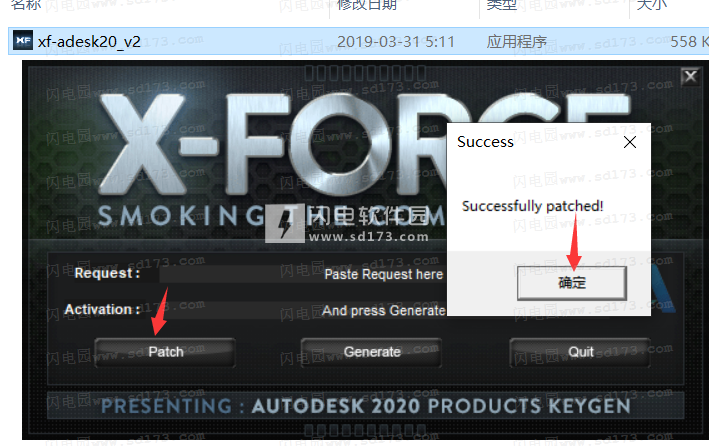
12、将请求码输入到注册机,点generate生成激活码,然后将激活码输入到软件,点激活
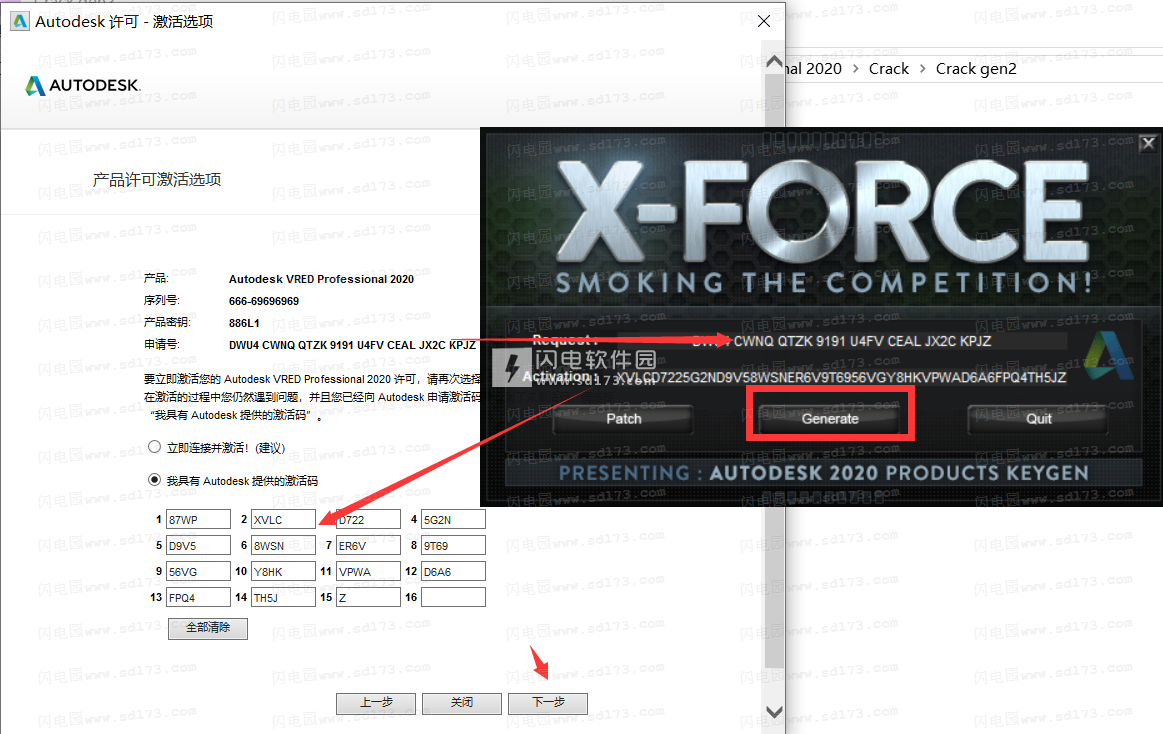
13、点激活之前,可以链接网络,会提示激活成功,如果没有联网,会提示出错,不管怎么提示都是激活成功了

14、运行就是永久授权激活版了
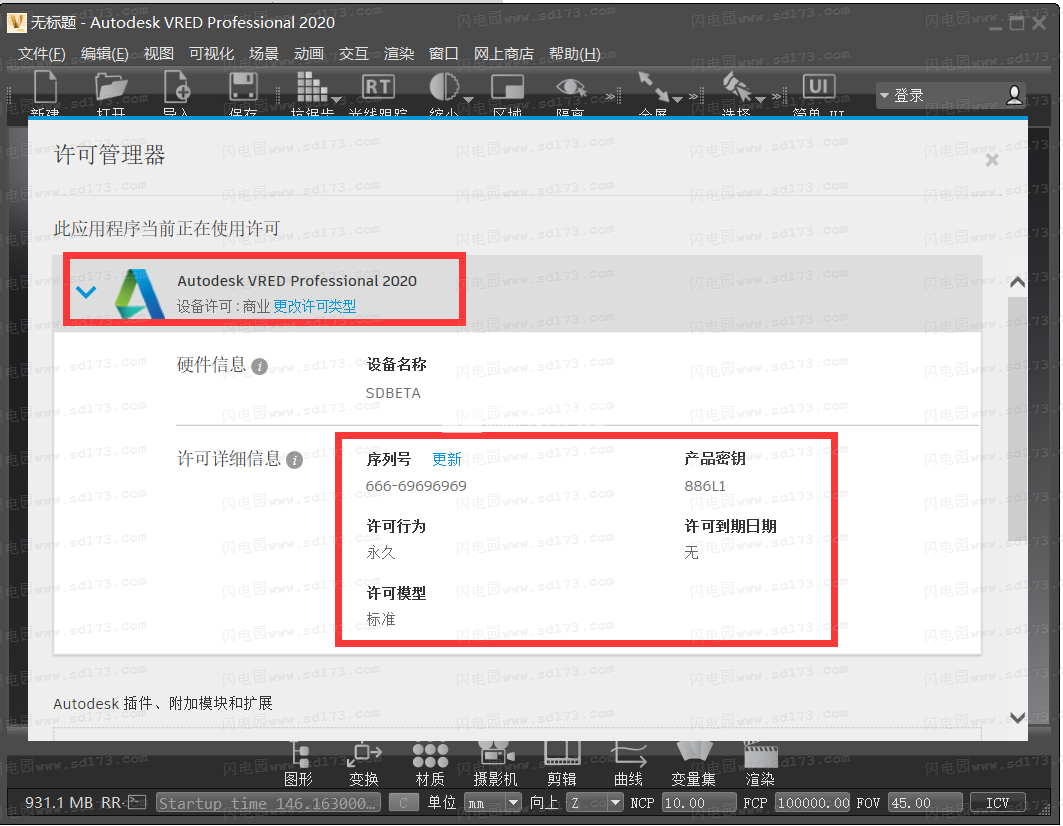
VRED pro 2020新功能介绍
These are the requirements, new features, improvements, and known issues found in VRED 2020 products:
Requirement for VRED 2020
The following is required for VRED 2020, if running Linux:
Linux dependency for Render Node - If working on a Linux machine, set your local directory to /var/opt/Autodesk with write access on the Linux machine that is running the VRED 2020 Render Node.
New Features and Enhancements
For the new features and enhancements in Autodesk VRED 2020 products, see What's New in VRED 2020.
Fixed Issues
These are the issues we fixed in VRED 2020 products:
-
The issue with the VRED Design 2020 installation failing has been resolved.
-
Fresnel effect appears as expected for Plastic and Tire material, when using a Bump map.
-
The UI layout of menu entries with icons and checkboxes has been fixed, so they are properly aligned and easier to read.
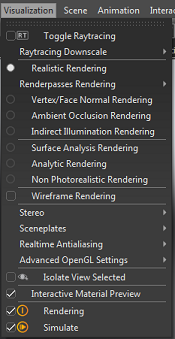
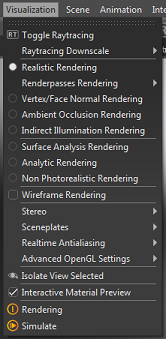
-
After resetting a material, the loaded textures are cleared in the UI and are no longer still being rendered.
-
Cluster Service can now get through the firewall when Pro and Design are both installed.
-
Workstations with both VRED Pro and Design installed cannot be the host of a collaboration session. Here is a workaround for this issue:
- Only install either VREDPro or VRED Design on the PC.
- Adjust the firewall rule.
-
Manually call
VREDClusterService -e -conce.
Known Issues and Workarounds
Internet Explorer dependency - If installing VRED 2020 on a machine running Internet Explorer, Internet Explorer 10 is needed to display the Let's get started screen.
A workaround for this is to create a deployment installer. When creating deployment installer images, VRED starts up fine for all license types. In the VRED user control popup menu,
- Sign In works
- Sign Out And Quit (user license) won't work
- Manage License won't work
- Explore Purchase Options sort of works, but the web page looks strange due to the older version of Internet Explorer
本帖长期更新最新版 请收藏下载!版权声明:本站提的序列号、注册码、注册机、破解补丁等均来自互联网,仅供学习交流之用,请在下载后24小时内删除。

















