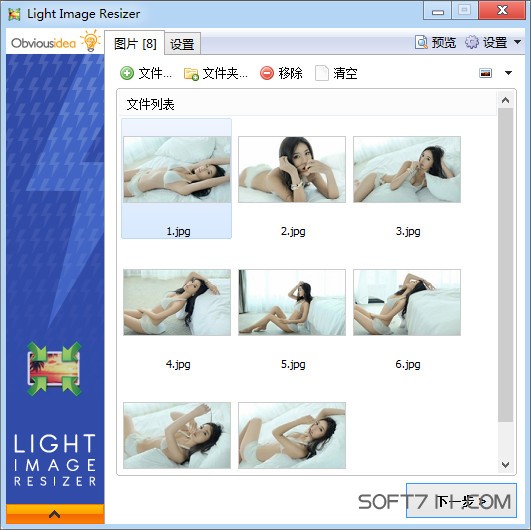Light Image Resizer是一款简单用易,功能强大的图片批量处理软件。Light Image Resizer能够快速地调整图片的大小,且内置了图片压缩、PNG压缩优化、图片批量转换等功能,其中Lanczos滤镜能让你在调整好图片大小、压缩比率后迅速得到高质量清晰图片。
Light Image Resizer不仅提供了常用显示器分辨率,还可以自动检测当前显示器的分辨率,可以帮您快速制作数张适合你屏幕的桌面壁纸。而且你可以通过合适大小、延展、中央、裁剪、重设(智能调整)等方式选择图片在壁纸中的位置。
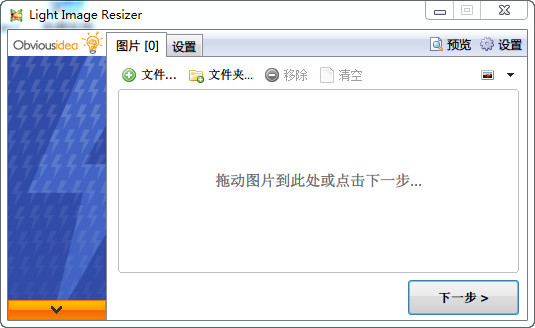
Light Image Resizer 功能:
1、快速批量调整图片大小、制作适合屏幕大小分辨率的桌面壁纸;
2、内置四种滤镜、通过email与好友分享、保存为PDF格式输出;
3、批量为图片添加水印、重命名、压缩、转换;
4、为图片添加负片效果、灰阶效果、老照片效果、边框效果;
更新日志
NEW: added mode “Extend to square” which adds blurred content to make the image rectangular
NEW: added action to create animated GIF from input files
NEW: rename action to just rename files without changing image contents
NEW: more layout templates for collage
NEW: drop target area to easily add files by drag & drop (can be enabled in settings)
NEW: manual crop by right-clicking an image in the list
NEW: images in listview can be re-ordered manually by dragging
NEW: dynamic watermark text color (image’s average color or complementary color)
NEW: round edges option (see Effects)
NEW: Background removal powered by remove.bg (see respective tab)
NEW: added output format “Icon (.ico)”
NEW: background color for preview window can be changed via right-click menu
NEW: select which metadata values to keep or remove, text based values can also be replaced
NEW: auto-detect width and height when creating new profile with dimensions in name (like “Photos 800×600”)
NEW: JPEG compression can be optimized to create smaller files (see Optimization tab)
NEW: colors can now be entered as HTML color values (for background or watermark text colors)
NEW: default action for close button when processing has finished can be changed (see Settings, Process tab)
NEW: save as for profiles (via “…” icon), to save current changes under different name
FIXED: preview is not updated when replacement color is changed in settings
FIXED: embedded thumbnails were not updated when copying metadata
FIXED: crash or error when resizing 1bit image and output is PDF
FIXED: relative paths for collage filename did not work
FIXED: unit could be set to something else than pixels for collage in some cases
FIXED: preview for collage was showing normal preview after collage window, which could lead to crashes
FIXED: custom format for %CreationDate% and %ModificationDate% watermark tags was not working
FIXED: error could occur when trying to backup raw files with action set to “Replace original”
IMPROVED: images are now kept untouched if size is set to 100% and no other effects are applied
IMPROVED: workaround for some 3rd party shell extensions where files could not be loaded by drag & drop
IMPROVED: combined PDF creation is way faster now using multi-threading
IMPROVED: changes to image list in collage window are now reflected in main image list
IMPROVED: accept path with filename for /Dest parameter and set output format accordingly
IMPROVED: command line switch “/OptionsPage” can be used to go to options page
IMPROVED: a folder can now be dropped on the destination box to insert its path
IMPROVED: support for EXIF date tags located in wrong IFD section for watermark text (some Samsung devices)
IMPROVED: keep zoomed view rectangle when updating preview
软件无法下载?不知道解压密码?微信关注订阅号"闪电下载"获取
本帖长期更新最新版 请收藏下载!版权声明:本站提的序列号、注册码、注册机、破解补丁等均来自互联网,仅供学习交流之用,请在下载后24小时内删除。