VMware是功能最强大的虚拟机软件,用户可在虚拟机同时运行各种操作系统,进行开发、测试、演示和部署软件,虚拟机中复制服务器、台式机和平板环境,每个虚拟机可分配多个处理器核心、主内存和显存。
热门虚拟机软件VMware Workstation Pro现已更新至v12.5.7。12.0属于大型更新,专门为Win10的安装和使用做了优化,支持DX10、4K高分辨率显示屏、OpenGL 3.3、7.1声道,以及各种新硬件和新技术。下面附上永久许可证密钥及最新注册机!v11后官方已抛弃对32位系统支持,因此安装包体积大幅减小。
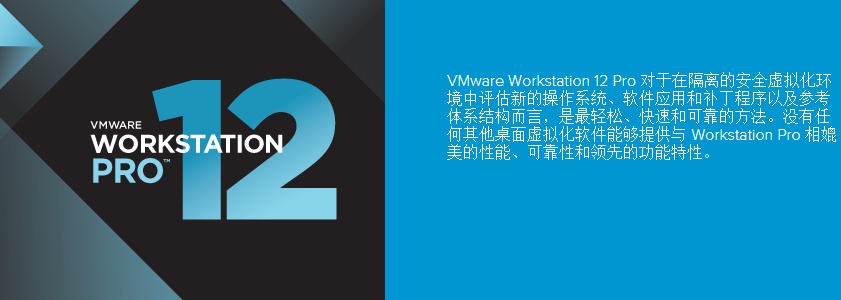
VMware Workstation™12 Pro延续了VMware的传统,即提供专业技术人员每天在使用虚拟机时所依赖的领先功能和性能。借助对最新版本的Windows和Linux、最新的处理器和硬件的支持以及连接到VMware vSphere和vCloud Air的能力,它是提高工作效率、节省时间和征服云计算的完美工具。

VMware 12 官方功能特性介绍:
http://vmware.com/cn/products/workstation
VMware 12 专业版永久许可证密钥
5A02H-AU243-TZJ49-GTC7K-3C61N

建议在安装到最后步骤时输入序列号即可完成注册。同时该版本已不支持 32 位系统。32 位系统请使用 VMware Workstation 10 以下版本。
| VMware Workstation10破解版 | http://www.sd173.com/html/122.html | |
|
http://www.sd173.com/html/2781.html |
VMware 12 专业版永久许可证密钥
Known Issues
The VMware Tools installer fails and displays an error messages in a FreeBSD 11.0 virtual machine
In a FreeBSD 11.0 virtual machine, at the end of the VMware Tools installation process, the installer indicates that guest memory manager and blocking file system services fail to start.
Workaround: None.
Install VMware Tools.
To prevent /usr/local/bin/vmware-config-tools.pl from being invoked, answer No to the following question: Do you want this program to invoke the command for you now?
Run the following configuration script: /usr/local/bin/vmware-config-tools.pl –skip-stop-start
Run the following command: echo “answer VMMEMCTL_CONFED no” >> /etc/vmware-tools/locations
Start VMware Tools with the following command: /usr/local/etc/rc.d/vmware-tools.sh star
The installation graphical user interface does not launch on a Fedora 25 host
When you install Workstation Pro on a Fedora 25 host, the installation interface might fail to launch as the system presents the following error message: User interface initialization failed. Exiting. Check the log for details.
Workaround: Launch a terminal on a Fedora 25 host and run the following command: sudo dnf install ncurses-compat-libs. You can then install Workstation Pro in console mode.
Resolved Issues
Workstation Pro fails to launch on a Linux platform that uses kernel 4.9.0
When trying to launch the Workstation Pro on a Linux platform with kernel 4.9.0, the Virtual Machine Monitor (vmmon) and Virtual Network Device (vmnet) modules fail to build and a dialog box displays the following error: Unable to start services.
This issue is resolved.
Occasionally, the Workstation Pro user interface crashes in Workstation 12 Pro version 12.5 and displays an error
The Workstation Pro user interface crashes and issues the following error: VMWare Workstation unrecoverable error: (vmui) Exception 0xc000005 (access violation) has occurred
This issue is resolved.
When you use a USB device that does not follow USB specifications in a virtual machine in USB passthrough mode, the guest becomes unusable
When you attempt to pass through a USB device that does not follow USB specifications, such as the Broadcom 5880 smart card reader, to a Windows 7 or Windows 10 guest operating system, the device causes the guest CPU usage to increase to the maximum level, making the guest unusable.
This issue is resolved.
You cannot connect a parallel port to a virtual machine
When you attempt to map a parallel port to a physical parallel port, you cannot use the parallel port in the virtual machine. The connecting parallel port listed when you select VM > Settings triggers the following error: Cannot open VMparport drivr for LPT1: the system cannot find the file specified…..
This issue is resolved.
Connecting an Active Braille device to the virtual machines fails
When Workstation Pro users select VM > Removable Devices to connect an Active Braille device to the virtual machine, the attempt fails and a “driver error” message appears in the message log. Also, the guest operating system shows no record of the device.
This issue is resolved.
After users execute Active FTP in the guest operating system, the vmnat.exe process continues to use a TCP port of the host
The vmnat.exe process consumes a new TCP port on the host when users execute Active FTP on the guest. The process does not release the TCP port even when the FTP session is closed.
This issue is resolved.
ThinPrint technology does not work in a Windows XP guest operating system with VMware Tools 10.0.10
When users use a Windows XP guest with VMware Tools 10.0.10, they cannot see host printers that are mapped to the guest with ThinPrint technology.
This issue is resolved with VMware Tools 10.0.12 when you perform a clean installation. Upgrading from VMware Tools 10.0.10 to 10.0.12 does not resolve the issue.
VMware Tools service is not started in Ubuntu 16.10 guest
After installing VMware Tools in an Ubuntu 16.10 guest, the VMware Tools service is not started. As a result, functionality provided by the VMware Tools service, for example, shared folders, is not available.
This issue is resolved.
You cannot use shared folders in a Red Hat Enterprise Linux 7.3 virtual machine
After enabling and adding a shared folder to a Red Hat Enterprise Linux 7.3 virtual machine, none of the added shared folders are available in the /mnt/hgfs directory in the virtual machine.
This issue is resolved.
序列号:
VF5XA-FNDDJ-085GZ-4NXZ9-N20E6
UC5MR-8NE16-H81WY-R7QGV-QG2D8
ZG1WH-ATY96-H80QP-X7PEX-Y30V4
AA3E0-0VDE1-0893Z-KGZ59-QGAVF
精简版特点
一修改添加 APPLE OSK,可以安装 MAC OS X
一修改添加 DELL SLIC2.4 + MSDM + SLP + Virtual PC XP
一直接在安装程序中集成CDK,调整安装UI,安装好即注册!
修改了 EFI BIOS 添加上 DELL SLIC 2.4 世界史上第一位解决!
可以激活Windows XP、2003、2003R2、Vista、2008、Win7、2008R2、2012、2012R2
VISTA~2012R2对安装盘无要求,导入证书和CDK即可激活(网盘已提供)
如需安装 Mac OS X,设置VM兼容性10,修改 .vmx 添加:
smc.version = “0″
如需安装 服务器版本的 Mac OS X Leopard、Snow Leopard 10.5及后续版本
如上设置,并且使用 EFI BIOS,编辑虚拟机设置 – 选项 – 高级 – 勾选“通过 EFI 而非 BIOS 引导”
注1:如果是WinXP或32位系统请用 10.x 版本;11.x 版本之后支持Win7或更高版64位系统。
注2:14.x 版本可能不支持某些电脑硬件,会提示不支持或安装失败!请用回 12.x 版本即可。
本帖长期更新最新版 请收藏下载!版权声明:本站提的序列号、注册码、注册机、破解补丁等均来自互联网,仅供学习交流之用,请在下载后24小时内删除。




















