软件标签:
Corel Painter 2015 中文汉化版是目前世界上最为完善的电脑美术绘画软件, 它以其特有的”Natural Media”仿天然绘画技术为代表, 在电脑上首次将传统的绘画方法和电脑设计完整的结合起来, 形成了其独特的绘画和造型效果。

由 Corel 公司所出品的专业绘图软件 – Painter 2015,在绘图的领域里有着相当大的知名度,它能够带给使用者全新的数字化绘图体验,更接近手工素描、绘画的表现,与 Adobe Photoshop 兼容,是您不可或缺的绘图工具,也是您增进数字绘图技术的选择,拥有它,等于拥有了崭新的创造力!Corel Painter是世界上最强大的自然绘画和插画软件。
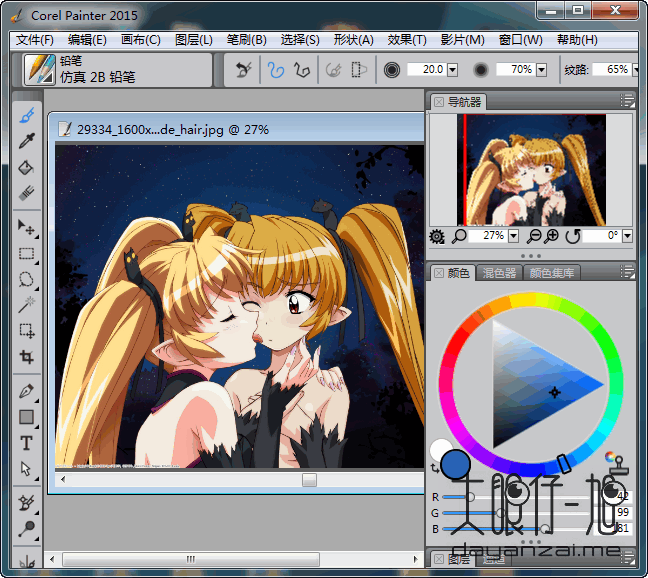
Corel Painter 2015 中文版已经成为了绘图软件的一个工业标准,它最为人称道的地方就是画刷功能,利用这个功能,艺术工作者可以调配出自己理想的颜色。此外,该软件提供的画布纹理功能也很出色。
如果你是一位电脑绘画爱好者那么一定会被Painter的魅力倾心不已,Painter可以说是数码素描与绘画工具的终极选择,她拥有全面和逼真的仿自然画笔,她可以说是为电脑绘画者而生,被无数数码艺术家、插画画家及摄影师而热捧,它能通过数码手段复制自然媒质(Natural Media)效果,创造成惊人的绘画效果,随着如今的版本提高,功能也越来越强大,让广大艺术创造者在数字画布上发挥的更加淋漓尽致,并创作出传统媒材无法办到的截然不同的艺术作品。
Corel Painter 2015 具有令人印象深刻的各种画笔、纸纹、颜料、油画颜料、水彩等,只要您想象得到,就可以在 Painter 中创作出来!
最逼真的数码绘画体验
Painter 的仿真鬃毛™笔刷是数码绘画的一个重要里程碑,与绘图板配合使用可重现在画布上进行传统艺术创作的描摹和感觉。
渐进式数码艺术功能
令人激动的新增万花筒和镜像绘画功能使您能够利用镜像平面的对称、速度和精确度,在画布上创作出令人称奇的图案和颜色。万花筒绘画功能是 Painter 独有的功能!
令人激动的新增万花筒和镜像绘画功能使您能够利用镜像平面的对称、速度和精确度,在画布上创作出令人称奇的图案和颜色。万花筒绘画功能是 Painter 独有的功能!
让您尽享舒适体验
新增界面简化了画笔选择、材质库、颜色控件和图像设置。高质量的渲染让您在放大显示更精致的图像细节时,也能提供清晰的视图。
新增界面简化了画笔选择、材质库、颜色控件和图像设置。高质量的渲染让您在放大显示更精致的图像细节时,也能提供清晰的视图。
其他软件和硬件的完美补充
Photoshop 支持使您能够轻松处理 Photoshop 文件,并在将文件从 Photoshop 传输到 Painter 时能够准确保留颜色和图层。支持 Wacom® 的最新写字板,给予您非凡的自由移动体验。
Photoshop 支持使您能够轻松处理 Photoshop 文件,并在将文件从 Photoshop 传输到 Painter 时能够准确保留颜色和图层。支持 Wacom® 的最新写字板,给予您非凡的自由移动体验。
2016 15.0.0.689 更新日志
New! Rotatable media:
In Corel Painter 2016, you can change the angle of paper texture and flow maps to get an unprecedented variety in the look of your brushstrokes.
Enhanced! Default-settings restoration:
Corel Painter 2016 makes it easier to preserve custom content when you reset the application to its factory settings. Now when you restore default settings, you can maintain custom brushes and palettes, paper textures, nozzles, scripts and more. In previous versions, retaining any customizations required exporting libraries, restoring default settings, and then importing the libraries.
New! Dynamic Speckles:
This feature combines Particle System physics and brush-thickness control linked to your touch, allowing you to create luscious Natural-Media brushstrokes or progressive-looking Pollock splatters. You can use this feature with select Bristle, RealBristle and Particle brushes, so you can take full advantage of those revolutionary, Painter-exclusive technologies.
New! Audio Expression:
Corel Painter 2016 lets you use audio from your computer’s microphone or internal audio to modify the look and feel of any brush. For example, your brushstrokes may change their appearance in synch with streaming music. Audio Expression allows you to link a variety of brush controls to audio input. In addition, you can adjust the strength of an audio signal, controlling its impact on a brush. For example, if you link brush size to quiet audio, increasing the strength will result in wider brushstrokes. Conversely, if the audio is loud, decreasing the strength will result in narrower brushstrokes. In addition, you can set the range of the audio expression to achieve a wider range of brushstroke variation (for example, minimum to maximum brushstroke width) regardless of whether the audio is consistently strong, low, or varies.
Enhanced! Document Views:
Whether you are working on a project, showing your work, or demonstrating a technique, Corel Painter 2016 makes it even easier to switch between document views. You can switch document views from the toolbox, the Window menu, and by using keyboard shortcuts. The Default view shows all the open documents together with commonly used application controls while the Single Document view lets you focus on the active document. The Presentation Mode hides the menu bar and the taskbar of the operating system, leaving only essential controls.
New! Brush Hints:
Depending on the brush type you are currently working with, context-sensitive brush hints provide useful tips about brush technologies. It’s a great way to discover different ways you can take advantage of a variety of unique Corel Painter features, including Particles, Watercolor brushes, Liquid Ink, Cloner, Impasto, and the new Dynamic Speckles.
New! Visual tooltips:
Some tooltips include illustrations that show the effect of using high and low values of specific settings.
Enhanced! Adobe Photoshop brush file import:
With Corel Painter 2016, you can import the brush stamps of pixel-based Adobe Photoshop brushes stored in Adobe Brush Resource (ABR) files. These files contain a collection of Adobe Photoshop brushes, including shape, texture, dynamics, and other brush information. All other brush attributes specified in the ABR files are not imported, but can be fully customized in Corel Painter.
Enhanced! Custom content sharing:
Corel Painter 2016 simplifies sharing content saved in a custom palette. When you save a custom palette as a Painter Custom Toolbox (BOX) file, all custom brushes, papers, patterns and flow maps in the palette are saved with the file.
Enhanced! Welcome Screen:
With the Welcome Screen, you can quickly start or open an image, choose a workspace that suits your needs, access online learning videos, find new brushes and other content online, and get inspired by a gallery of original artwork created with Corel Painter. The Welcome Screen appears when you start the application, and you can also access it by clicking Help >Welcome.
New! Special media brushes:
Corel Painter 2016 offers additional dab types, which are methods for applying media to the canvas. The new dab types use both Particles and Liquid Ink or Watercolor dabs. These combination dab types include: Liquid Ink Gravity Particles, Liquid Ink Flow Particles, Liquid Ink Spring Particles, Watercolor Gravity Particles, Watercolor Flow Particles, and Watercolor Spring Particles.
Enhanced! Layer blending:
Whether you are painting with a single color or blending two or more colors on a layer, the Enhanced Layer Blending option can help you produce brushstrokes without white fringes.
此版本为 64 位版,32 位系统请不要下载。使用 corel.painter.2016.汉化补丁-patch.exe 进行汉化。汉化补丁一定要复制到安装目录中才能正常汉化。
软件无法下载?不知道解压密码?微信关注订阅号"闪电下载"获取
本帖长期更新最新版 请收藏下载!版权声明:本站提的序列号、注册码、注册机、破解补丁等均来自互联网,仅供学习交流之用,请在下载后24小时内删除。

















