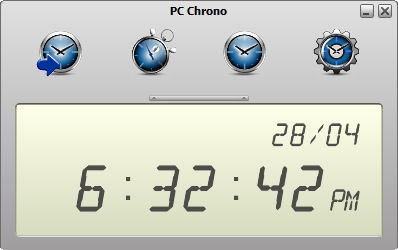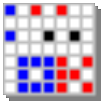软件标签:PC Chrono
PC Chrono 是一个免费的定时器,秒表和时钟工具。
PC Chrono is a freeware timer, stopwatch and clock utility. It is also distributed as a part of 5-cow rated
·倒数计时器能力。完成播放 MP3,.OGG 或 .wav 文件。 S1/S3(挂起到内存)/支持S4(休眠);
·秒表;
·12/24小时制;
·适用于所有模式(定时器,秒表和时钟),可定制的语音通知。
PC Crono features:
· countdown timer capable of .mp3, .ogg or .wav file playback on completion. S1/S3 (suspend to RAM)/S4 (hibernate) resume is supported;
· stopwatch;
· 12/24 hour clock;
· customizable voice notifications for all modes (timer, stopwatch and clock).
1,定时器按钮。点击激活定时器模式
2,秒表按钮。点击它激活秒表模式
3,时钟按钮。点击它来切换电脑计时为默认时钟模式
4,设置按钮。按下它来访问设置窗口
5,LCD显示屏顶行。具体到在时钟模式下,特定模式或日/月按钮显示在这里
6,LCD显示器为主线。显示绝对或相对时间视主动模式。
提示:您可以通过点击上面的液晶显示器一小分隔栏显示/隐藏工具栏(按钮1-4)。
1. Timer button. Click to activate Timer mode
2. Stopwatch button. Clicking on it activates Stopwatch mode
3. Clock button. Click it to switch PC Chrono to default Clock mode
4. Settings button. Press it to access the Settings window
5. LCD Display top line. Buttons specific to a particular mode or DAY/MONTH in clock mode is displayed here
6. LCD Display main line. Displays absolute or relative time depending on active mode.
Tip: you can show/hide toolbar (buttons 1-4) by clicking a tiny splitter bar above LCD display.
软件无法下载?不知道解压密码?微信关注订阅号"闪电下载"获取
本帖长期更新最新版 请收藏下载!版权声明:本站提的序列号、注册码、注册机、破解补丁等均来自互联网,仅供学习交流之用,请在下载后24小时内删除。