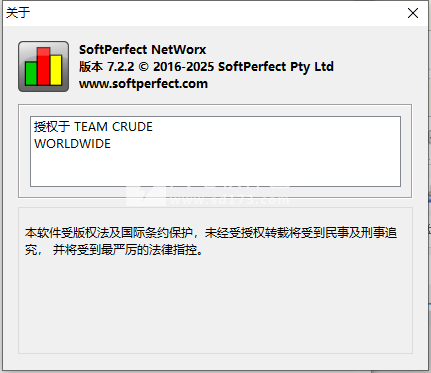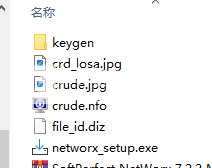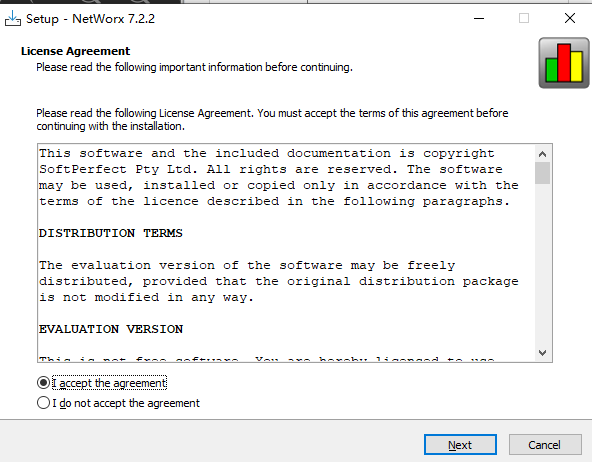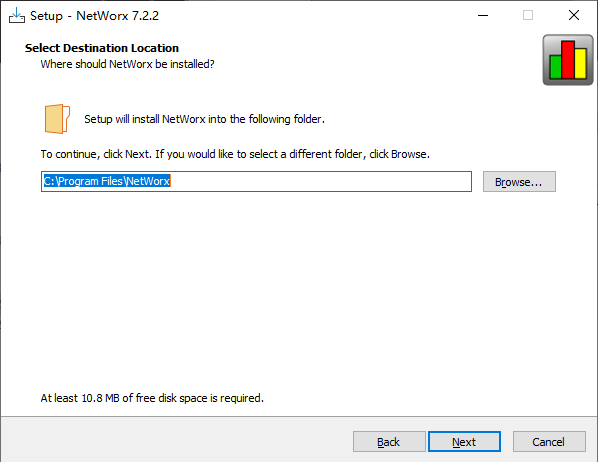软件标签:NetWorx
SoftPerfect NetWorx 7.3.0
(认准闪电软件园)
- 更新时间:2025-03-21
- 软件大小:未知
- 界面语言:简体中文
- 授权方式:共享软件
- 运行环境:Win7/win8/win10
- 官方网站:https://www.softperfect.com
- 下载地址
捐助vip:软件无法下载?联系:sd173@foxmail.com
- 猜你喜欢
- 用户评论
- 软件分类
- 本类排行
- 精品推荐
 Adobe Acrobat Pro DC 2025.001.20435 + PatcAdobe Acrobat Pro DC破解版是领
Adobe Acrobat Pro DC 2025.001.20435 + PatcAdobe Acrobat Pro DC破解版是领 DiskGenius v5.6.1.1580 32/64位专业版单文件DiskGenius是一款磁盘分区及数据
DiskGenius v5.6.1.1580 32/64位专业版单文件DiskGenius是一款磁盘分区及数据 KMSpico v10.3.2下载 office2016激活工具 KMSKMSnano v5.3:nbsp; - Activate
KMSpico v10.3.2下载 office2016激活工具 KMSKMSnano v5.3:nbsp; - Activate 迅雷破解版 11.1.12.1692 不限速去广告绿色版曾经,下载过特别喜欢的文件,却
迅雷破解版 11.1.12.1692 不限速去广告绿色版曾经,下载过特别喜欢的文件,却 KMSpico 10.2.0正式版(KMS激活windows10/offi日前,Windows10技术预览版已发
KMSpico 10.2.0正式版(KMS激活windows10/offi日前,Windows10技术预览版已发 photoshop cs6 中文破解版 13.1.2.3 破解版免Adobe Photoshop CS6 新增功能:
photoshop cs6 中文破解版 13.1.2.3 破解版免Adobe Photoshop CS6 新增功能: