软件标签:Chaos Corona
Chaos Corona 11破解版是功能强大的渲染器软件,Corona 11现已在3ds Max和Cinema 4D中推出,专注于帮助您以更多的控制和更少的努力实现所需的结果。Chaos Corona使用旨在帮助用户轻松在生产渲染中提供高质量的基于物理的着色。不需要复杂的设置,全新Corona 11带来更多的新增功能,通过控制受贴花影响的通道、在体积内工作的摄影机、改进的DOF高光、改进的焦散、快速而详细的列表器等,更轻松的工作流程和更大的创造力。




2、安装程序,勾选接受协议

3、安装类型,典型安装、自定义。选择自定义

4、无需安装许可证服务器(选择“远程Remote option”选项),完成后将LegionLib_Release.dll复制到C:\Program Files\Corona\Corona Renderer for 3ds Max\20XX

Corona11新功能
The software developer Chaos Czech a.s., is part of Chaos Group, is pleased to announce the availability of Chaos Corona 11 for Autodesk 3ds Max and Cinema 4D.
Chaos Corona 11 what's new
Corona Tile Map

Easily create stunning bathrooms, kitchens, walls, and floors with procedural tiles thanks to the Corona Tile Map.
You can now use bitmaps or procedural maps to define the colors of the tiles and repeat, randomize, or even tessellate an image onto the tiles, depending on your needs. The Corona MappingRandomizer and MultiMap now come with “by tile id” modes, so that you can randomize results by each tile if desired.
Corona Tile Map also lets you create multiple inputs and outputs, which means one tile map can be used to control results for color, glossiness, bump, displacement, and more, rather than having to keep several different tile maps in sync.
Scatter Altitude
M_ZPS{UAC)%1LX8S.hc)
Define upper and lower limits for scattering, creating more realistic and captivating nature scenes with Scatter Altitude.
For example, you can set upper and lower limits for treeline, and waterline, and scatter some clouds around mountain tops without affecting the lower part of the scene.
Scatter Look At

You can now have scattered items look in the same direction quickly and easily using Scatter Look At.
A prime example would be scattered people looking at a stage, or fish in a tank swimming in the same direction.
Edge Map/Edge Shader
1TC7$NWQ.hc)
Easily apply effects like weathering and staining to the edges of objects with Edge Map/Edge Shader. This is particularly useful for objects with no thickness like leaves, photos, maps, paper, etc.
The new Edge Map/Edge Shader creates a color gradient based on how far away a point is from a geometric edge.
Pyro
@C~QS.hc)
Add an extra layer of action to your scenes with smoke, fire, and other simulations thanks to Pyro. With our new Pyro support, you no longer need to run the simulation, export it to OpenVDB, and then load it back into the scene. Everything is done seamlessly directly in Corona for Cinema 4D.
Corona Power Tools
Corona 11 for 3ds Max comes with a set of handy scripts called Corona Power Tools, designed to speed up and replace repetitive and tedious design adjustments.
For example, the Object Replacer tool allows you to easily swap a set of similar objects with different ones (i.e. chairs in a room).

In addition, with the randomization feature in Corona Power Tools, you can jiggle these objects around to achieve higher realism.
Corona Power Tools offer a range of other capabilities including the ability to adjust pivot points, clean up a scene, and more. These versatile tools will prove to be quite useful in many different scenarios.
Other improvements
9.hc)
Improved Normal / Bump filtering reduces the loss of detail in those channels that can come with using a smaller render resolution or moving an object further away from the camera.
Experience enhanced results with the new Intel Denoiser, now compatible with CPU and NVIDIA GPU.
Users can now take advantage of the color management options offered by the latest versions of Cinema 4D and 3ds Max.
Corona 11 for Cinema 4D also comes with an improved Lister feature.
Chaos Corona 11 what's new
Corona Tile Map
Easily create stunning bathrooms, kitchens, walls, and floors with procedural tiles thanks to the Corona Tile Map.
You can now use bitmaps or procedural maps to define the colors of the tiles and repeat, randomize, or even tessellate an image onto the tiles, depending on your needs. The Corona MappingRandomizer and MultiMap now come with “by tile id” modes, so that you can randomize results by each tile if desired.
Corona Tile Map also lets you create multiple inputs and outputs, which means one tile map can be used to control results for color, glossiness, bump, displacement, and more, rather than having to keep several different tile maps in sync.
Scatter Altitude
Define upper and lower limits for scattering, creating more realistic and captivating nature scenes with Scatter Altitude.
For example, you can set upper and lower limits for treeline, and waterline, and scatter some clouds around mountain tops without affecting the lower part of the scene.
Scatter Look At
You can now have scattered items look in the same direction quickly and easily using Scatter Look At.
A prime example would be scattered people looking at a stage, or fish in a tank swimming in the same direction.
Edge Map/Edge Shader
Easily apply effects like weathering and staining to the edges of objects with Edge Map/Edge Shader. This is particularly useful for objects with no thickness like leaves, photos, maps, paper, etc.
The new Edge Map/Edge Shader creates a color gradient based on how far away a point is from a geometric edge.
Pyro
Add an extra layer of action to your scenes with smoke, fire, and other simulations thanks to Pyro. With our new Pyro support, you no longer need to run the simulation, export it to OpenVDB, and then load it back into the scene. Everything is done seamlessly directly in Corona for Cinema 4D.
Corona Power Tools
Corona 11 for 3ds Max comes with a set of handy scripts called Corona Power Tools, designed to speed up and replace repetitive and tedious design adjustments.
For example, the Object Replacer tool allows you to easily swap a set of similar objects with different ones (i.e. chairs in a room).
In addition, with the randomization feature in Corona Power Tools, you can jiggle these objects around to achieve higher realism.
Corona Power Tools offer a range of other capabilities including the ability to adjust pivot points, clean up a scene, and more. These versatile tools will prove to be quite useful in many different scenarios.
Other improvements
Improved Normal / Bump filtering reduces the loss of detail in those channels that can come with using a smaller render resolution or moving an object further away from the camera.
Experience enhanced results with the new Intel Denoiser, now compatible with CPU and NVIDIA GPU.
Users can now take advantage of the color management options offered by the latest versions of Cinema 4D and 3ds Max.
Corona 11 for Cinema 4D also comes with an improved Lister feature.
1、电晕贴花“按通道”


Corona贴花在场景中呈现出全新的生命,可以使贴花仅影响材质中的特定通道。
例如,现在可以在砖墙上添加裂缝,可以轻松地移动和定位,而不会破坏砖和砂浆的颜色和其他参数。或者,如下面的示例所示,使用置换添加示意图,以保持地面的原始纹理。
此外,可以选择贴花材质中的“凹凸”和“置换”通道是覆盖还是与基础材质中的这些通道组合。
2、摄像头内部音量

2、摄像头内部音量

将Corona相机自由放置在场景中的任何位置,包括内部体积,例如体积材质、Phoenix模拟或OpenVDB对象的VolumeGrids。
现在,你的相机可以在云层和雾中飞行,从水下到水面上升和浮出水面,穿过火,等等。

相机也可以被赋予物理尺寸,当它一半在体积内,一半在体积外时很有用,例如,当图像一半在水下,一半在水上时。
3、改进了高光的DOF模糊

相机也可以被赋予物理尺寸,当它一半在体积内,一半在体积外时很有用,例如,当图像一半在水下,一半在水上时。
3、改进了高光的DOF模糊

启用新的DOF高光解算器将大大改善任何高光(包括反射和直接查看的灯光)的模糊效果。

4、使用新的Listers更好地处理您的场景

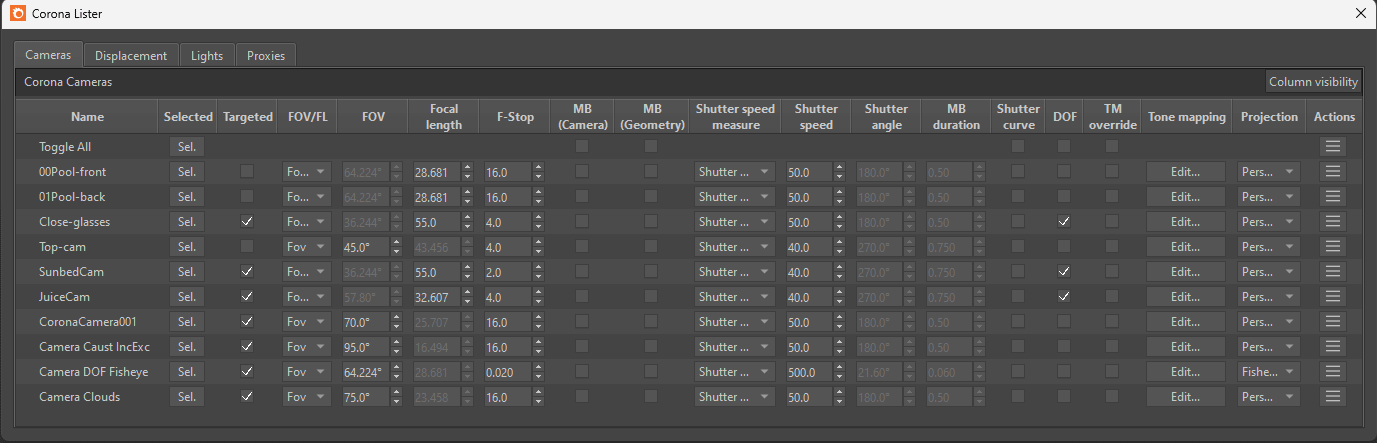
5、更明亮、更准确的焦散

4、使用新的Listers更好地处理您的场景

现在,使用“电晕列表器”可以查看和调整场景中的所有灯光(灯光、灯光材质和太阳)、代理、置换材质和摄影机(以及3ds Max中的置换修改器)。在3ds Max中,单独的“散射列表器”也已完全重新生成,而在Cinema 4D中,“散射列表”已添加到主列表器中。这样可以更容易地在场景中查找和调整所有这些元素。
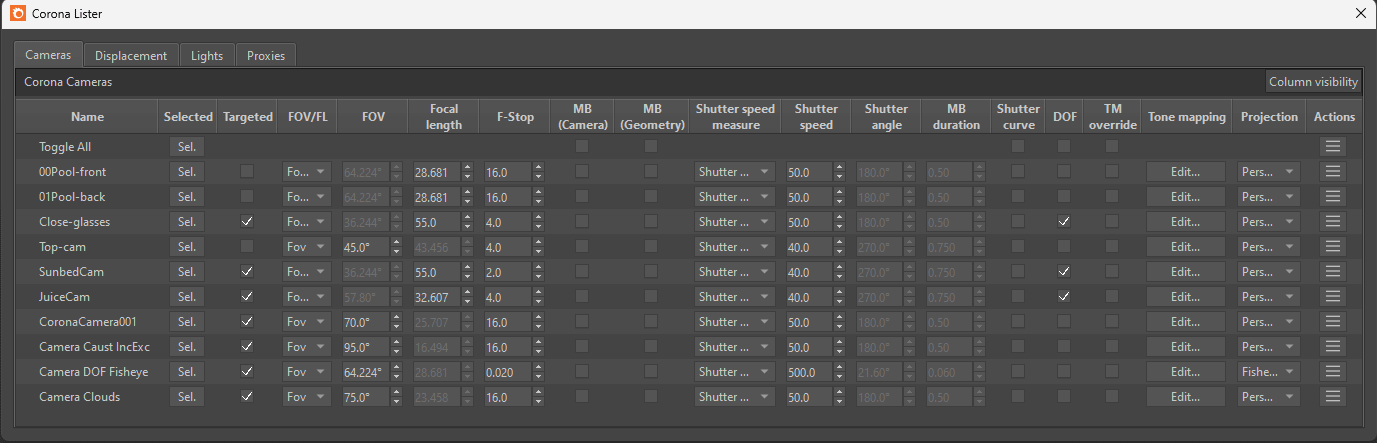
5、更明亮、更准确的焦散

当渲染到大分辨率(4K或更大)时,Corona的焦散现在将渲染得更亮、更准确、更详细。

6、受太阳直接颜色影响的云

6、受太阳直接颜色影响的云
如果您选择为您的日冕太阳使用“直接颜色”,这将影响日冕天空中的程序云。例如,使用较深的蓝色作为月光外观,如下所示:


或者为太阳选择一种强烈的红色,而不必让它低到地平线——或者选择更不寻常的颜色,如绿色或紫色,以获得其他世俗的外观,如果你喜欢的话!
7、将相同的“三平面”、“颜色校正”或“贴图随机化器”应用于多个贴图(3ds Max)


三平面、颜色校正和映射随机化器贴图现在都配有可选的多个输入和输出。现在,您可以从一个位置将相同的设置应用于一种材质的所有通道,而不必调整三个三平面节点,也不必花费时间设置控制节点来控制一个位置的所有设置。
还有更多!
安装激活教程
1、在本站下载并解压,如图所示
2、安装程序,勾选接受协议

3、安装类型,典型安装、自定义。选择自定义

4、无需安装许可证服务器(选择“远程Remote option”选项),完成后将LegionLib_Release.dll复制到C:\Program Files\Corona\Corona Renderer for 3ds Max\20XX
以及其他的3dsMax版本目录(如果有的话)
和/或Corona Standalone目录(C:\Program Files\Corona\Corona Renderer for 3ds Max\Standalone)(如果需要)
和/或图像编辑器目录(C:\Program Files\Corona\Corona Renderer for 3ds Max\Image Editor)(如果需要)
5、将ScatterCore.ForScatter_Release.dll复制到C:\Program Files\Chaos Group\Scatte
闪电小编说明:
Chaos Corona是唯一一款专为建筑可视化而创建的渲染器。成为一名艺术家,而不是技术人员,并比其他渲染软件更容易实现照片真实感。渲染设置就像按“渲染”一样简单。大多数新用户只需一天就能学会Corona,使用混沌工具扩展您的功能,保证与您喜爱的渲染引擎平滑集成。
软件无法下载?不知道解压密码?微信关注订阅号"闪电下载"获取
本帖长期更新最新版 请收藏下载!版权声明:本站提的序列号、注册码、注册机、破解补丁等均来自互联网,仅供学习交流之用,请在下载后24小时内删除。



















