软件标签:Promis.e
Promis.e CONNECT Edition 破解版电气和控制系统设计软件~!该智能 2D/3D 电气系统设计应用程序与传统 CAD 相比,它可以更快地交付项目且错误更少。 Promis.e 将繁琐的绘图自动化,并采用智能模型交叉引用原理图、2D 布局、3D 设备模型和报告。轻松实现高效的设计和改善计划,获得更高质量的结果,具有完整的一致性,避免造成不必要的错误,功能齐全, 该应用程序在世界各地用于设计工业机器控制以及用于加工厂、矿山和铁路信号的电气系统。全新破解版下载,含patch补丁和安装激活教程,欢迎有需要的朋友下载体验!
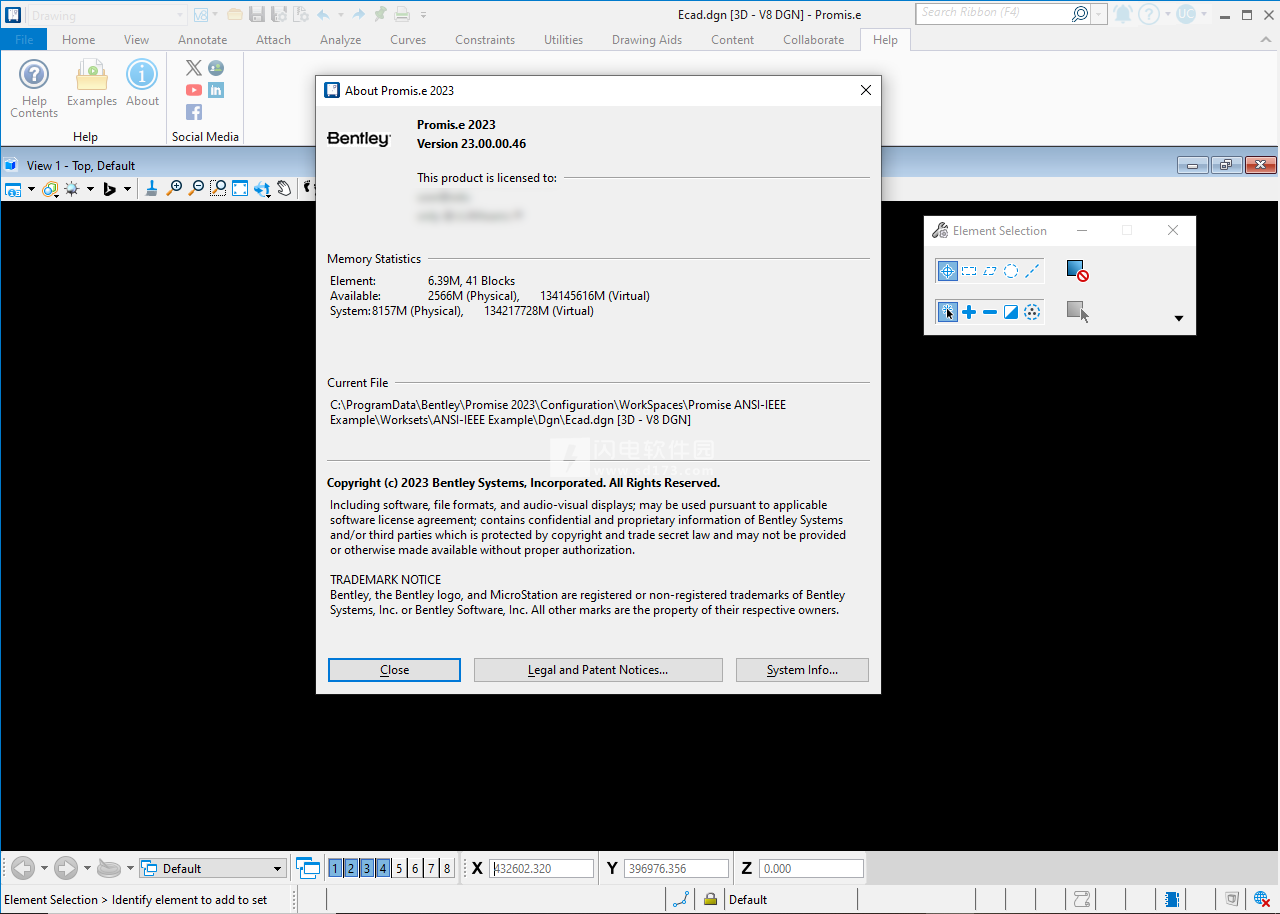
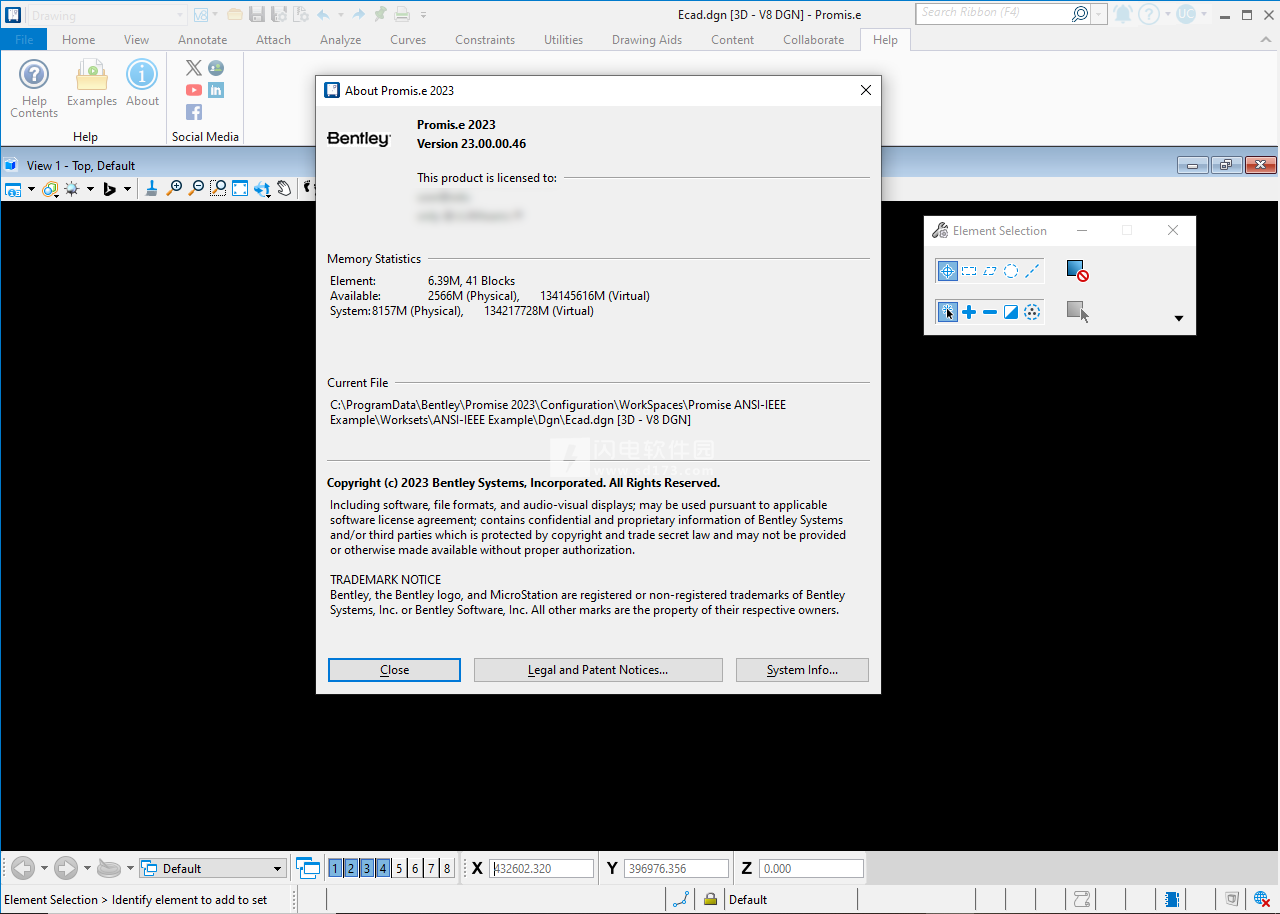
功能特色
1、基于项目的工作流程支持智能设计
Promis.e 将工作组织到项目中,链接绘图页面以进行交叉引用、错误检查和列表生成。对项目的一部分所做的更改会自动反映在项目的其余部分中。
2、原理图设计工具节省时间
Promis.e 具有内置符号库、宏和剪切粘贴功能,可快速生成控制系统原理图。系统逻辑还提供自动设备 ID 分配、实时自动交叉引用、自动线编号和错误检查。用户还可以根据存储在电子表格文件中的命令自动生成原理图。真正的国际产品,Promis.e 配备了标准的 IEC 和 ANSIIEEE 页面格式。符号库可用于 ANSI 和 IEC 电气应用以及液压、气动和过程控制图纸。
3、错误检查提高了设计质量
在创建图纸时,Promis.e 会提醒用户可能出现的错误,从而减少人工检查的数量,提高图纸的整体准确性,并防止代价高昂的修正。错误条件包括短路、电路间隙、重复的设备 ID、重复的线号、缺少零件编号、缺少交叉引用和过度分配的触点。
4、零件数据库集成工程数据
Promis.e 包含一个零件数据库,允许用户将设计中的组件与特定零件信息相关联。它还有助于生成部件列表、面板布局和其他文档。许多领先的设备制造商都可以使用零件数据库文件,这使项目团队成员不必手动输入数据。用户还可以导入现有的零件数据,包括来自 OpenPlant 和 AutoPLANT® 的零件数据和属性。
5、快速准确的报告生成
链接到原理图的零件数据库提供了出色的文档。这可以根据图纸和其他系统信息自动生成材料清单、采购订单清单、面板布局、端子平面图、接线清单和接线图。这个过程减少了错误的数量,并迅速在报告中反映了所有的设计修订。
6、多学科分布式工程的互操作性
借助 Promis.e,用户可以与其他应用程序交换项目数据,例如 OpenPlant、AutoPLANT、Bentley Instrumentation and Wiring、Bentley Raceway and Cable Management 以及 PLC 编程软件。 Promis.e 与 ProjectWise Design Integration 集成以加速信息工作共享和内容重用,以实现多学科设计协调和协作。
7、线材上浆可节省材料和能源成本
Promis.e 包括分析和设置每次运行的电线尺寸的能力。通过及早规划适当的规模,设计人员可以通过优化布线采购为设施提供更低的 CAPEX,并通过降低公用事业成本来控制 OPEX。借助 Promis.e,电气设计理论和实践可帮助工程师支持运营。
安装激活教程
1、在本站下载并解压,如图所示
2、保持离线并安装程序,勾选我接受许可证协议条款选项,可点击右上角的Configure配置按钮进行安装设置
3、安装完成后不要启动,检查 CONNECTION 客户端的版本。如果它比 11.00.02.20 更新,请卸载它,并重新启动PC,安装\patcher\Setup_CONNECTIONClientx64_11.00.02.20.exe
4、管理员身份运行Patch_CNN_CLI_(CL)_x64_2023.exe补丁,填写提供的name和password,验证后点击patch修补即可
新功能
New and Changed in Promis.e 2023 (23.00.00.046)
What's New Highlights
The following items summarize the new features and enhancements in the Promis.e 2023 release.
Import Drawings New Overwrite option
When Overwrite option is enabled, the software automatically replaces existing pages active project.

Import Drawings - Enhaced interface for ProjectWise
The new interface allows you to select specific files prior to opening the Import Drawings dialog. Only the selected files are checkout and available in Import Drawings dialog. Prior to this release, Import Drawings automatically checked out all DGN documents from selected ProjectWise folder. Once all documents were successfully checked out, the Import Drawings dialog is populated.
Drawing Set, Installation, Location Descriptions Comparison
New comparison tools for Drawing Set, Installation, and Location Descriptions allow you to compare value stored in DGN to active project. Workflows that include the use of Import Drawings can result in a condition where project database values differ from values stored in DGN file. You can use these comparison tools to reconcile the differences.
To reconcile differences, select the desired values you want to keep by clicking in the value columns. After a value is selected, the field will contain a green box indicating the selection. To deselect, click filed with green box again. Clicking Update button resolves the property conflict for the selected items.
What's New Highlights
The following items summarize the new features and enhancements in the Promis.e 2023 release.
Import Drawings New Overwrite option
When Overwrite option is enabled, the software automatically replaces existing pages active project.
Import Drawings - Enhaced interface for ProjectWise
The new interface allows you to select specific files prior to opening the Import Drawings dialog. Only the selected files are checkout and available in Import Drawings dialog. Prior to this release, Import Drawings automatically checked out all DGN documents from selected ProjectWise folder. Once all documents were successfully checked out, the Import Drawings dialog is populated.
Drawing Set, Installation, Location Descriptions Comparison
New comparison tools for Drawing Set, Installation, and Location Descriptions allow you to compare value stored in DGN to active project. Workflows that include the use of Import Drawings can result in a condition where project database values differ from values stored in DGN file. You can use these comparison tools to reconcile the differences.
To reconcile differences, select the desired values you want to keep by clicking in the value columns. After a value is selected, the field will contain a green box indicating the selection. To deselect, click filed with green box again. Clicking Update button resolves the property conflict for the selected items.
闪电小编说明:
使用 Promis.e 电气系统设计软件为您的下一个项目提供动力。您可以使用 Promis.e 自动执行以 CAD 为中心的传统设计中的繁琐任务,并通过交叉引用原理图、2D 布局、3D 设备模型和报告的智能模型减少错误。通过符号、零件和模板的中央数据库促进标准和一致性。加快与项目数据库的协作,以同步多个用户的工作。
使用电气、液压、气动和过程控制图的标准符号解决多学科项目
软件无法下载?不知道解压密码?微信关注订阅号"闪电下载"获取
本帖长期更新最新版 请收藏下载!版权声明:本站提的序列号、注册码、注册机、破解补丁等均来自互联网,仅供学习交流之用,请在下载后24小时内删除。



















